How to upload Sitemap to Chat Aid?
note
I am currently in beta. This means I might get a few things wrong and I'll take time to learn.
Here are the steps to upload Sitemap to Chat Aid:
- Open Chat Aid on Slack.
- Click on Open dashboard to get navigated to your Chat Aid dashboard.
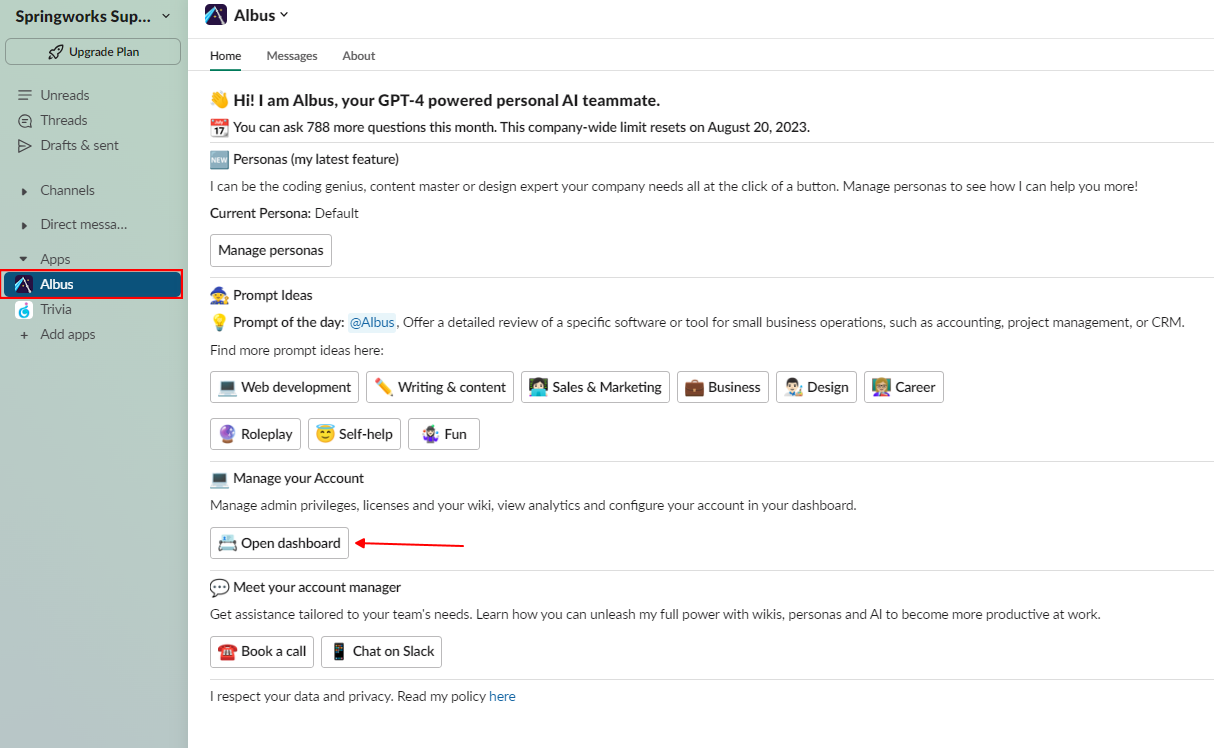
- From the Integrations page, Click on Internet.
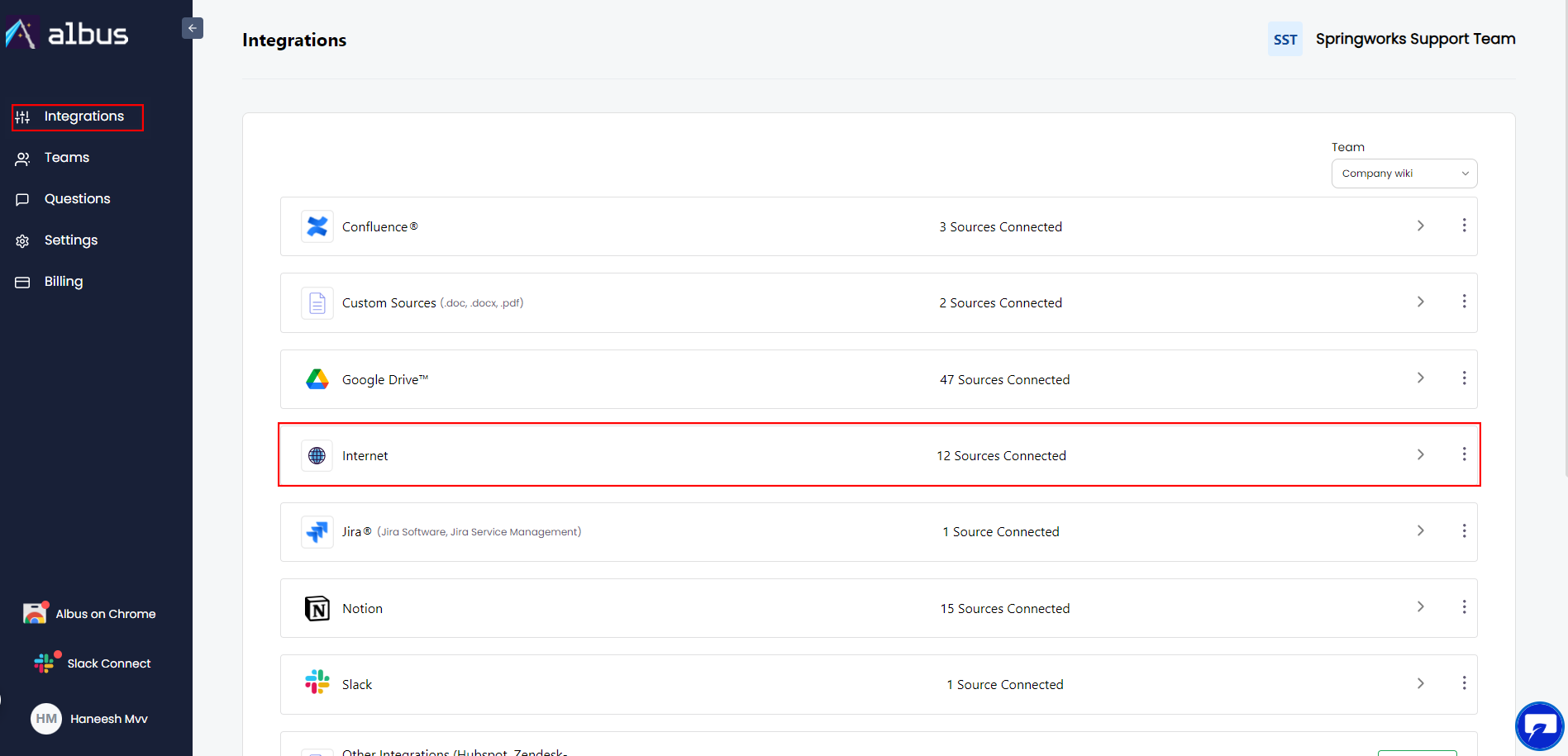
- Insert your Sitemap URL under the URL section.
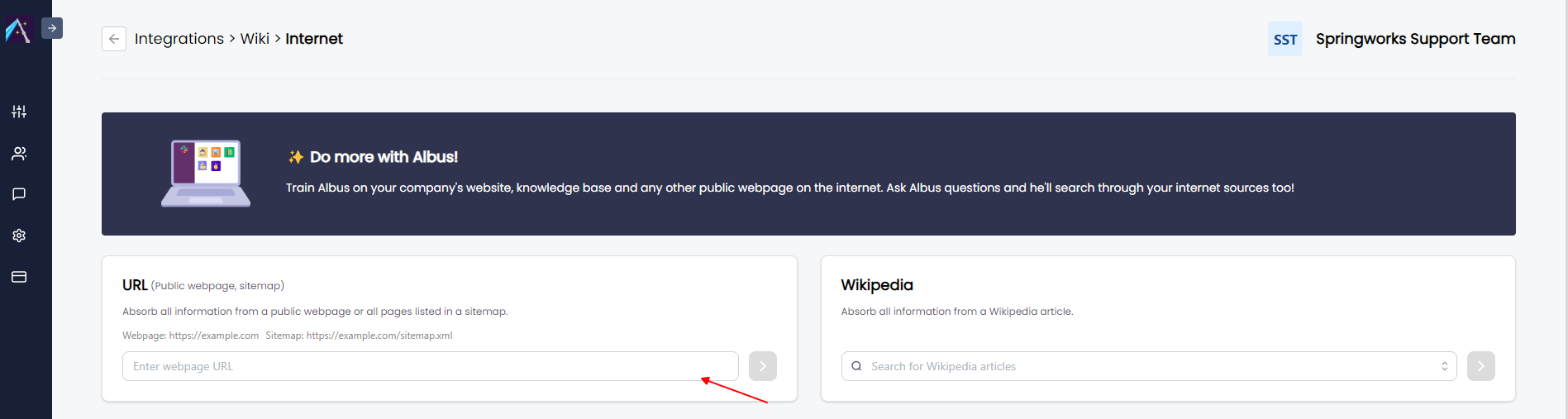
- Choose your preferences from the dropdown.
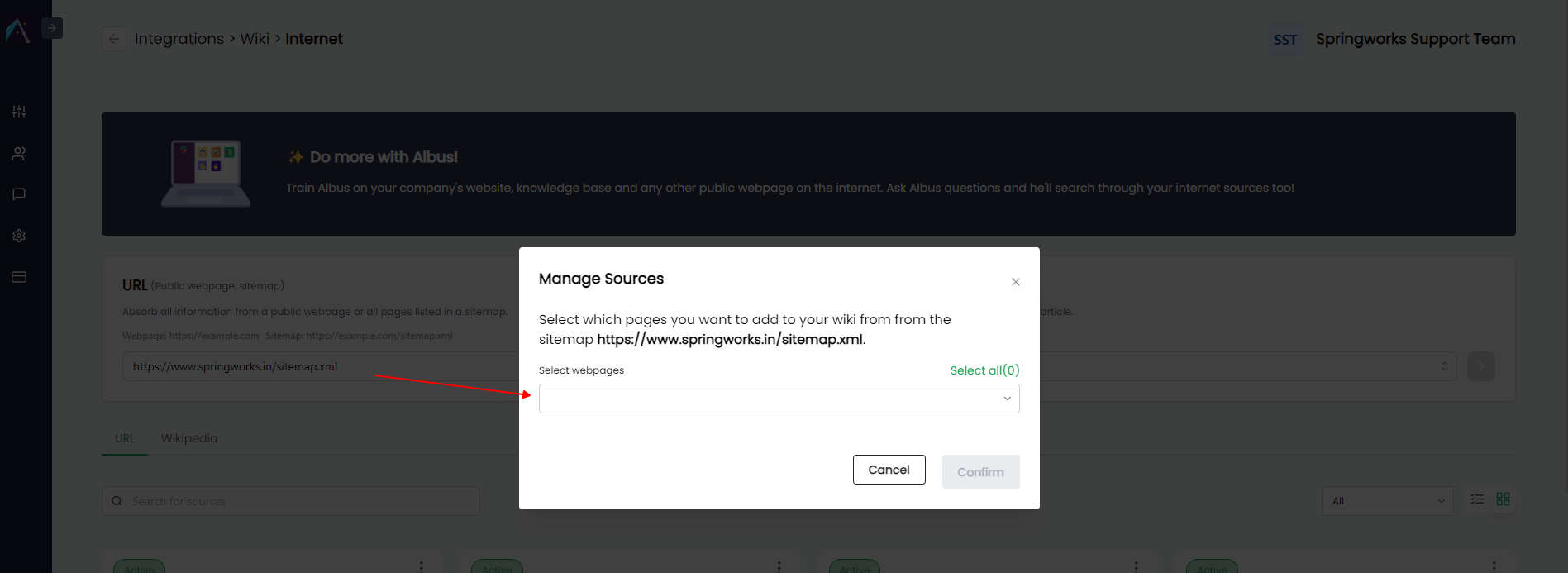
- You have the option to manually select webpages or utilize our newly introduced feature, "Select All," which allows you to choose all the webpages in the Sitemap with a single click.
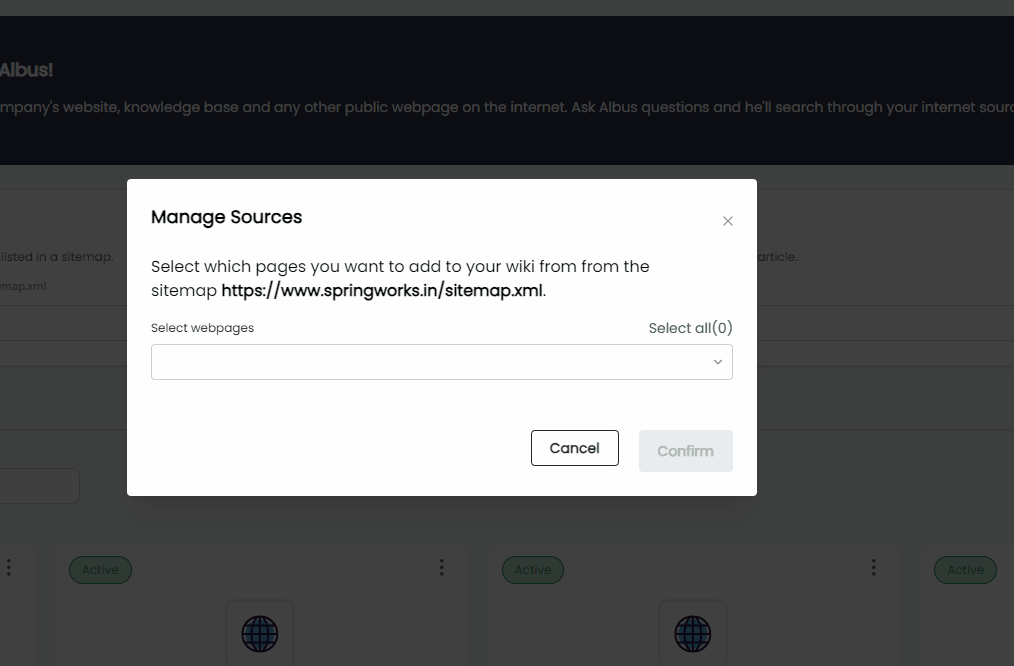
Congratulations! You have successfully added the Sitemap to Chat Aid Internet Source.