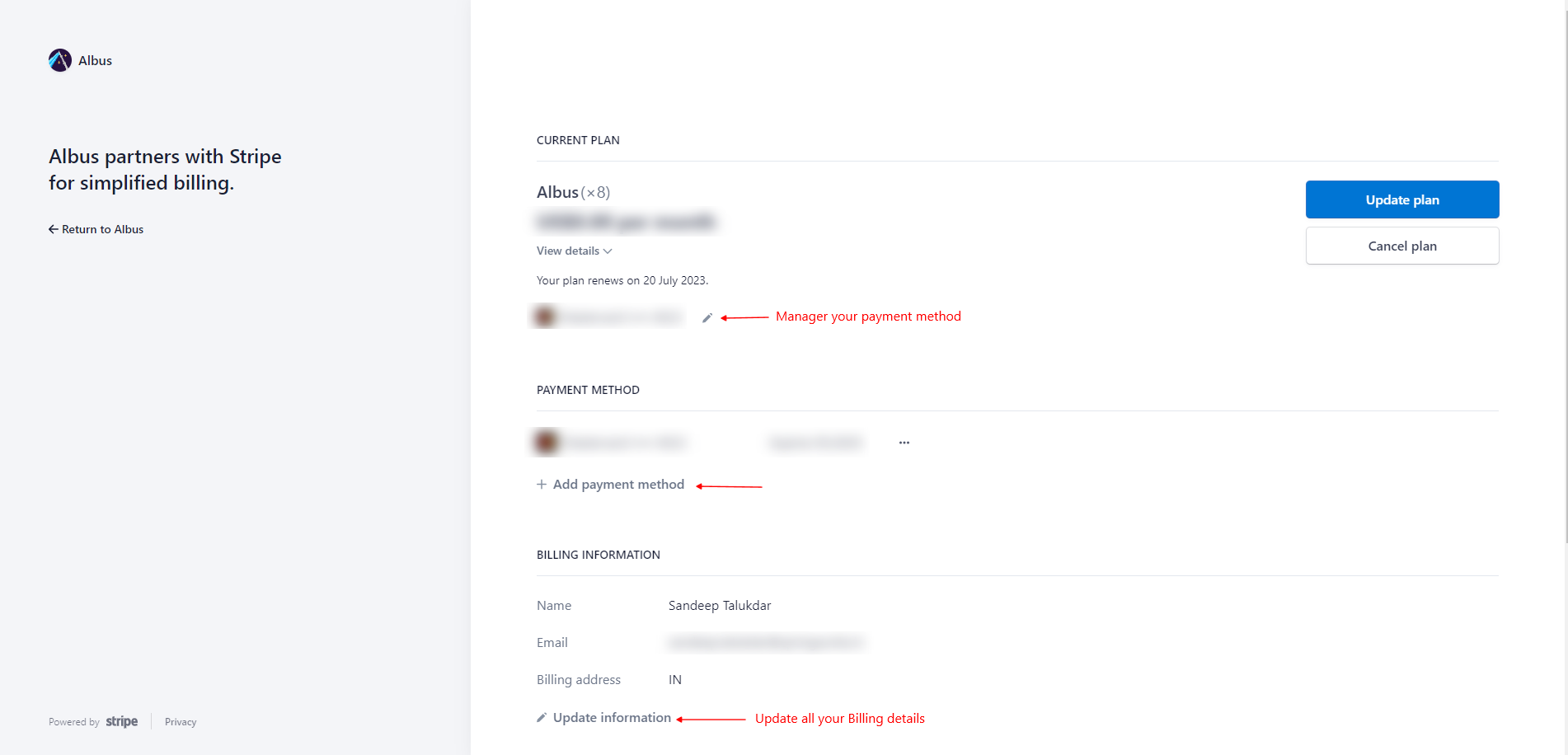Subscription Management
Subscribing to Chat Aid
Subscribing to Chat Aid does not grant access to all users across your entire workspace by default. You need to purchase enough licenses for each user that should have access. These licenses can then be assigned to individual users by an Admin.
To subscribe to Chat Aid, follow these simple steps:
-
Open the Billing page on the web dashboard
-
Click on Upgrade Now
-
To purchase multiple Licenses, Click on the qty
- Select the number of Licenses you require
- Click on Update
-
Fill in your Payment Details
-
Checkout by clicking on Subscribe
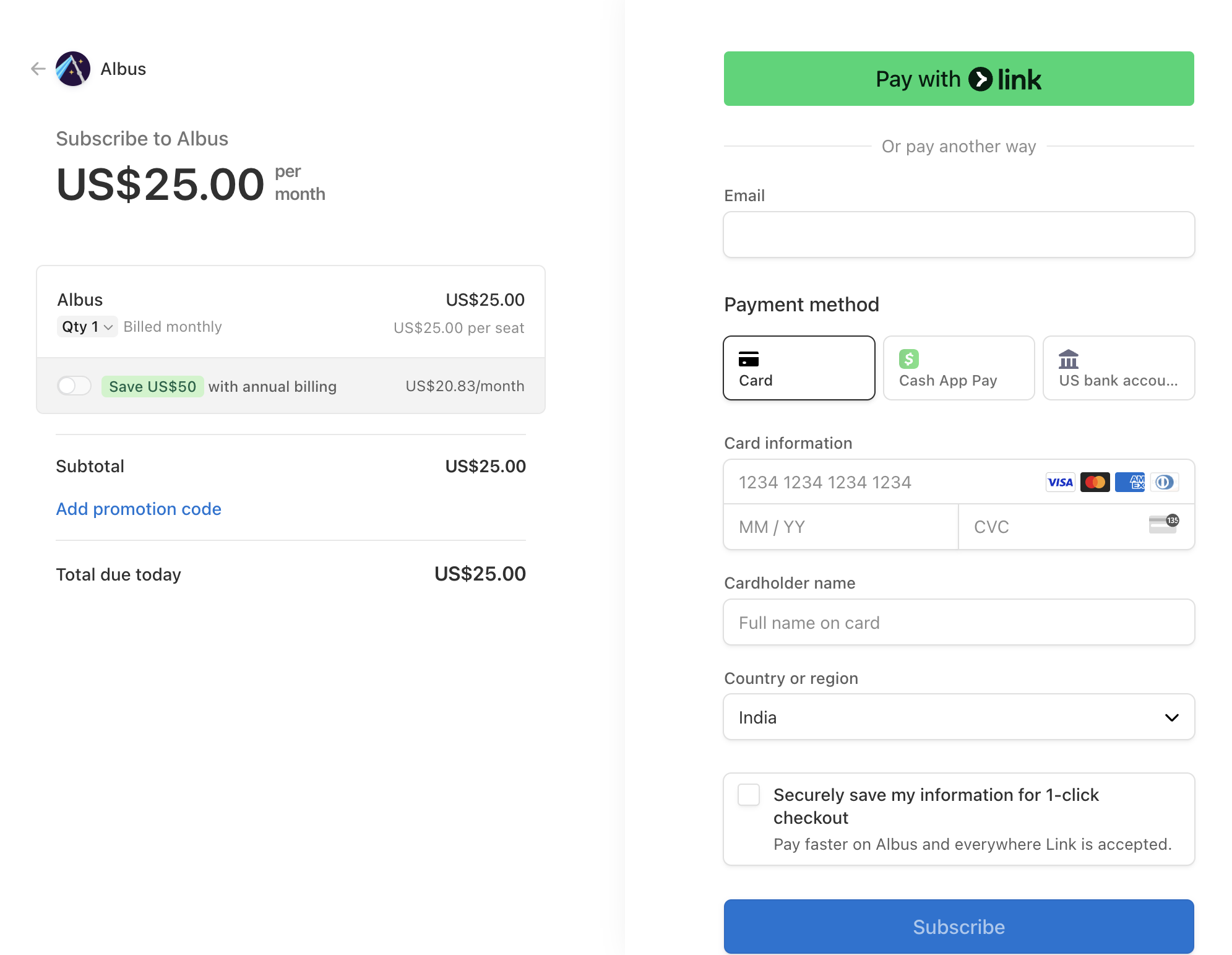
Once you have Successfully Subscribed to Chat Aid, make sure to assign your newly-purchased licenses to users in your organization.
Managing Billing Information
To change billing infomation, you must be an Admin for your instance and the instance must already be subscribed to a plan. To change the billing information, perform the following steps:
- Open the Billing page on the web dashboard
- Click on Manage Plan
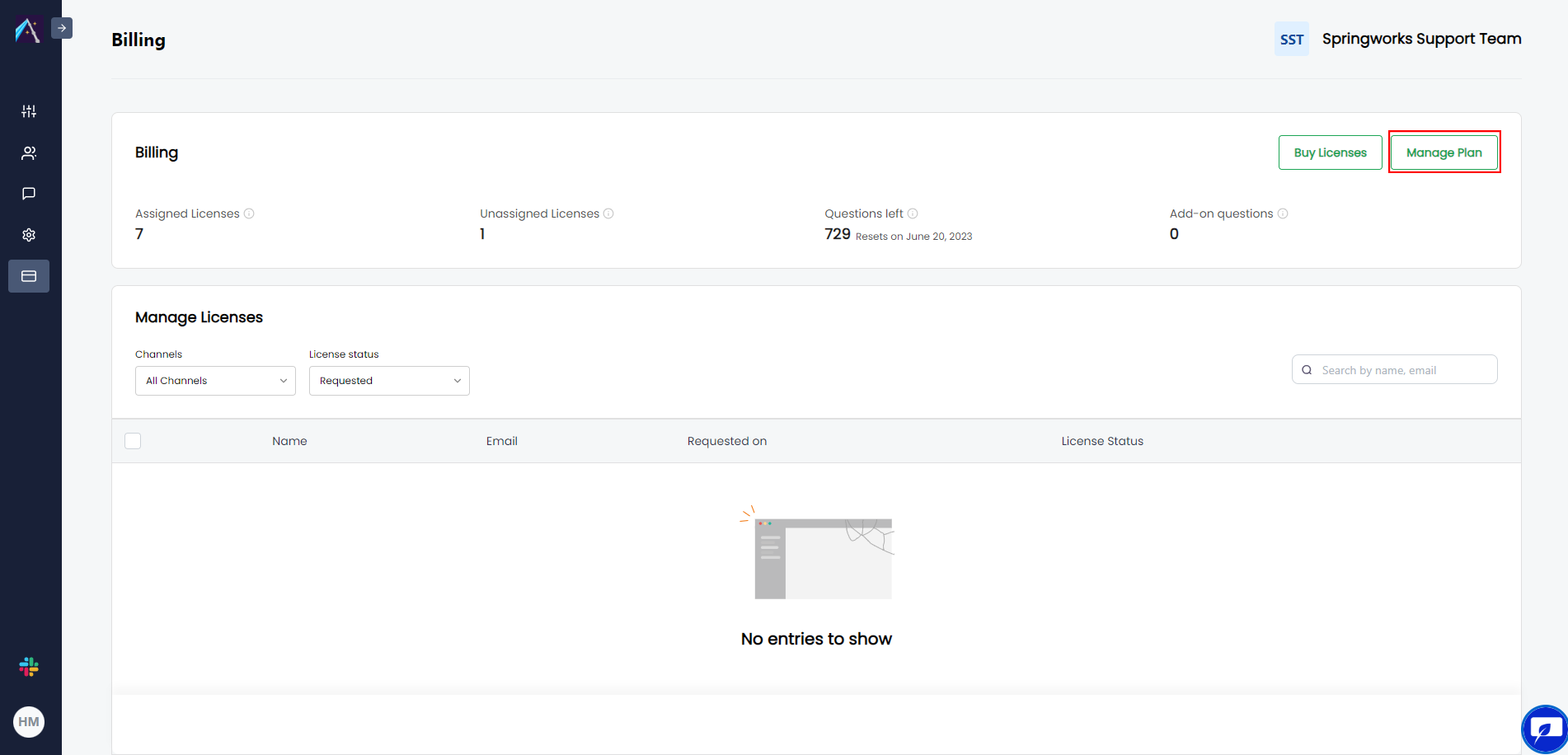
You can then update your billing information:
Need more help? Email us at [email protected]
Adding or Removing Licenses
Here are the quick steps on how you can Manage Chat Aid Licenses:
- Open the Billing page on the web dashboard
- Click on Buy Licenses
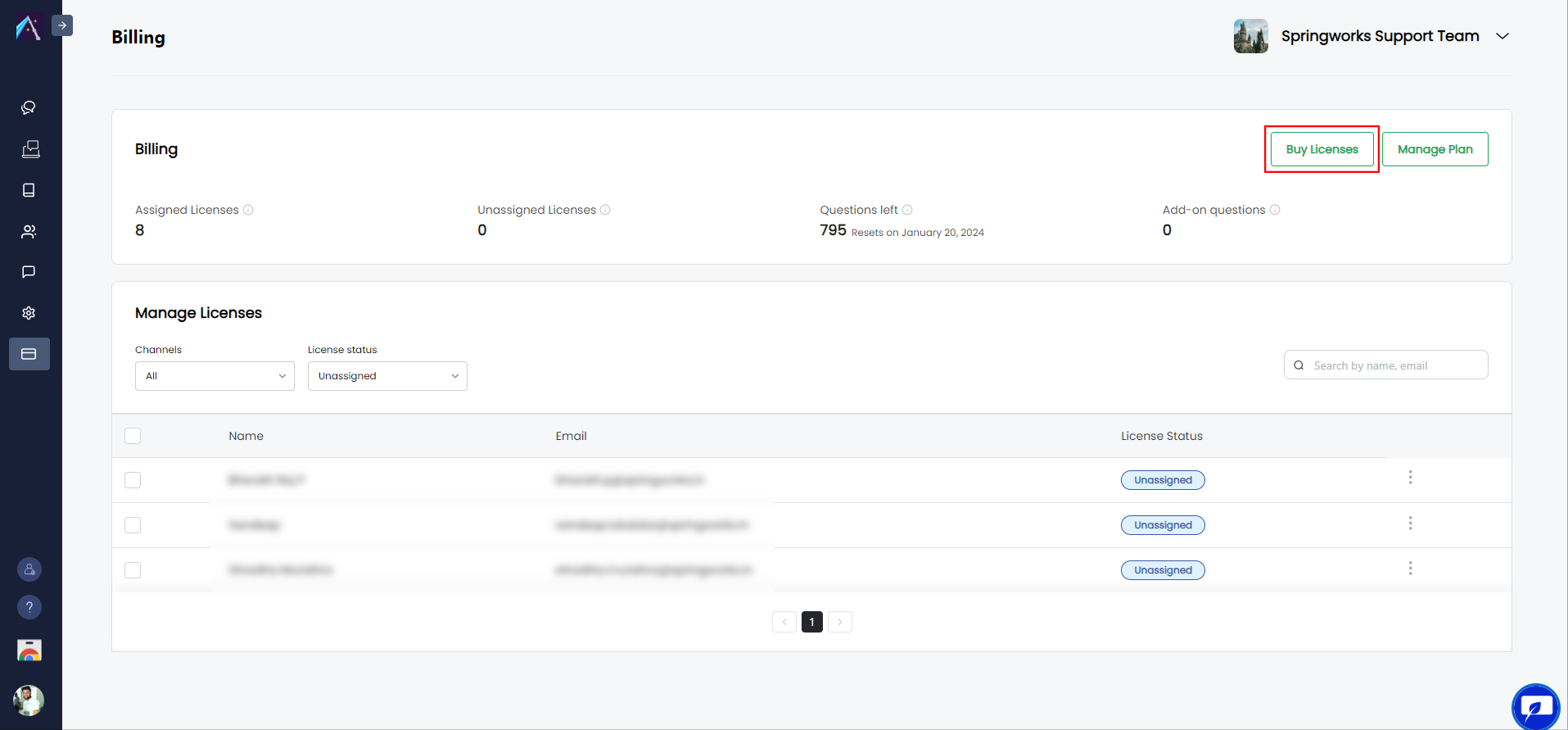
- Click on Update Plan
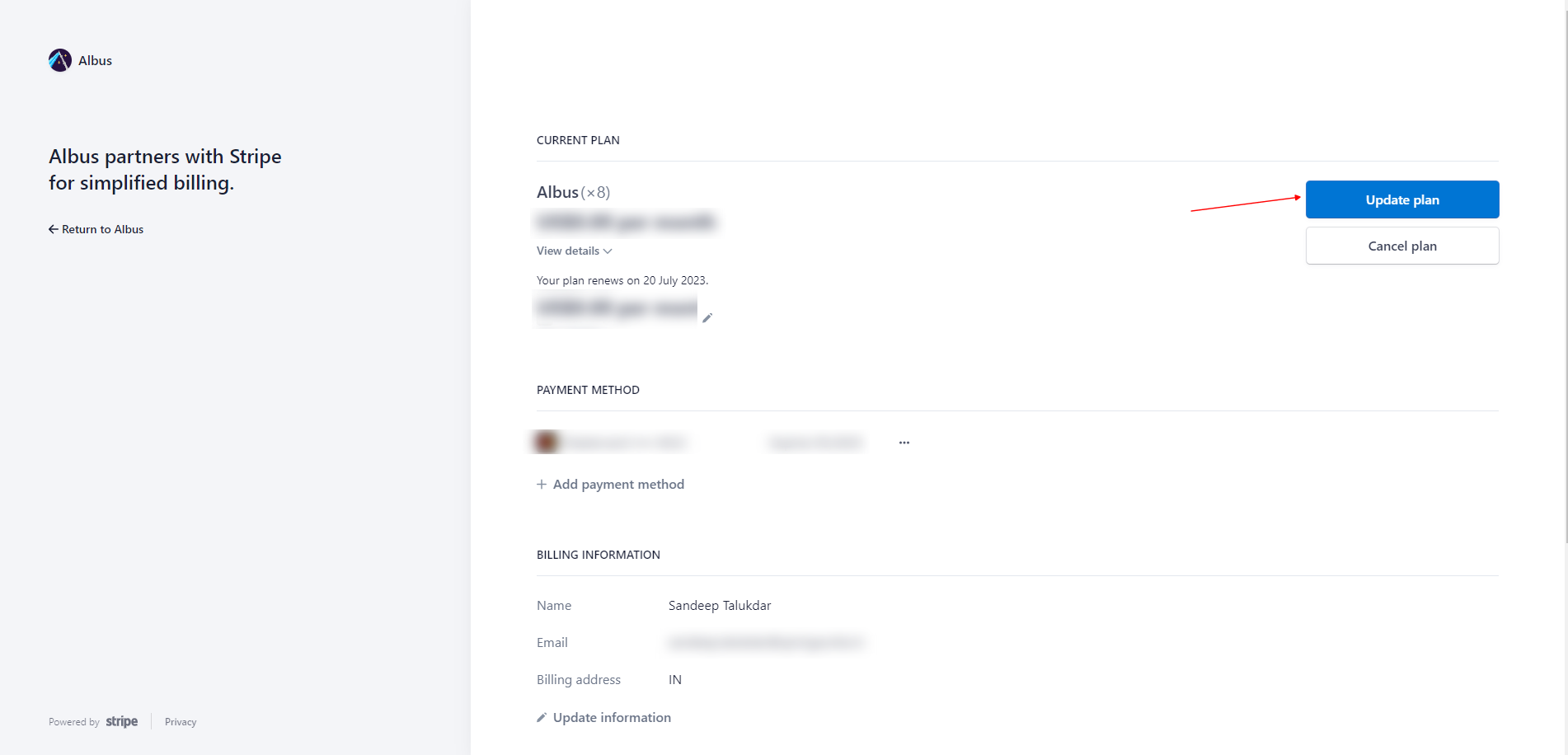
- From the Navigators
- Click on '-' to Reduce/Remove Licenses
- Click on '+' to Increase/Add Licenses
- Confirm on your Pricing and Total
- Click on Continue to check out
You are all set! You have successfully Managed your Chat Aid Licenses
Canceling a Subscription
Please note that after the cancelation of your Chat Aid subscription, you can still use it through the end of your Billing cycle.
Here are the quick steps on how you can cancel your Chat Aid Subscription:
- Open the Billing page on the web dashboard
- Click on Manage Plan
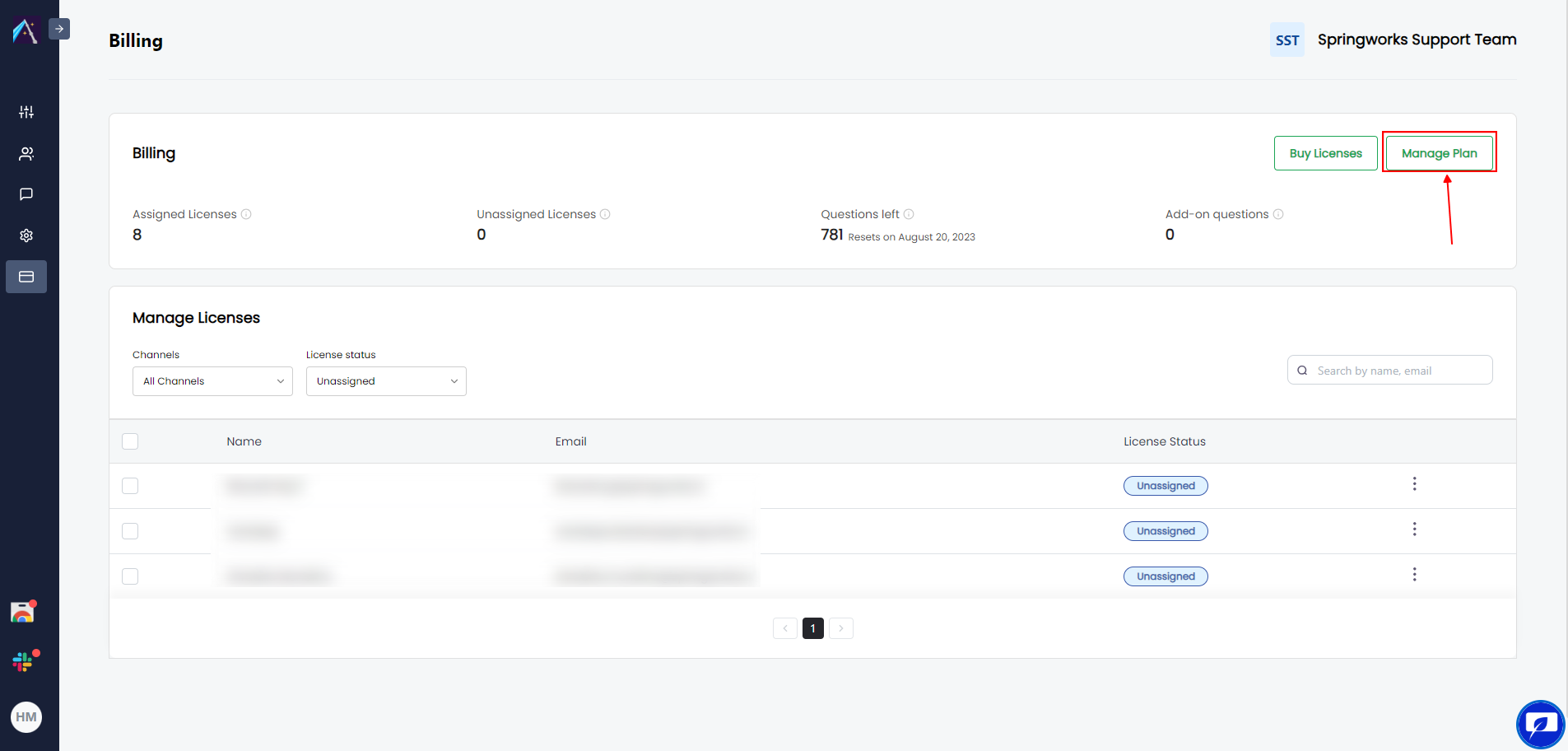
- You will be navigated to the Billing page of Chat Aid
- Click on Cancel Plan and proceed further
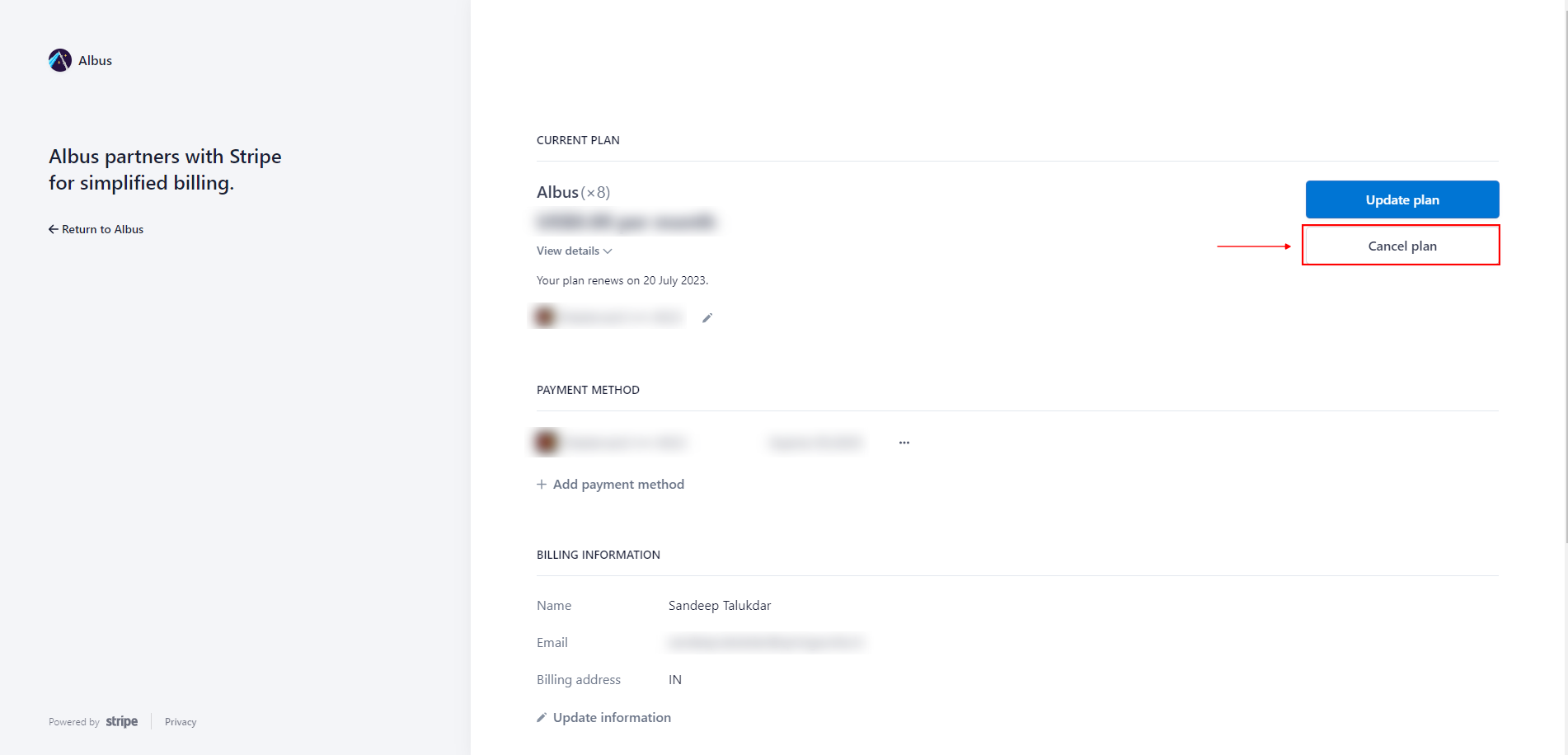
- Confirm your Cancelation
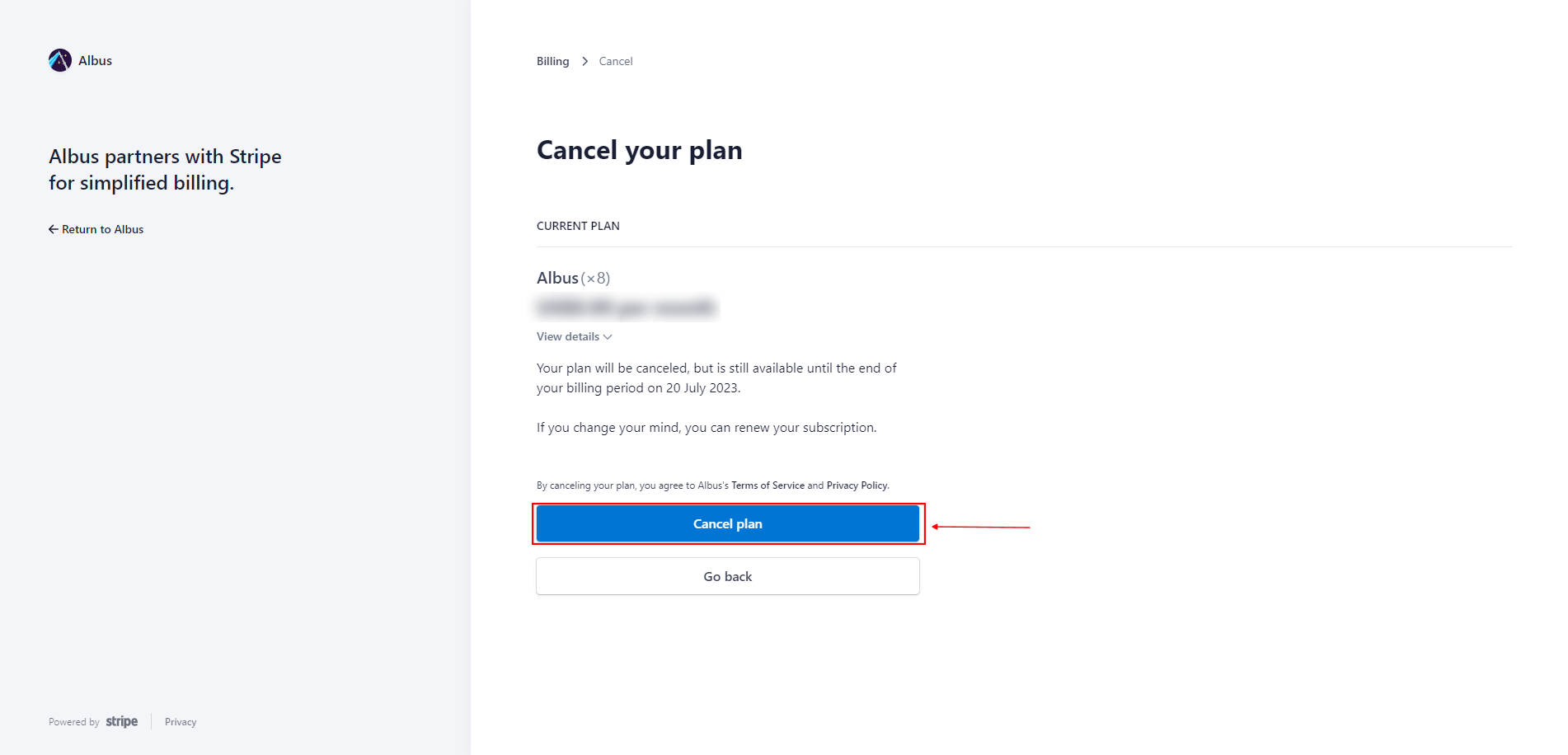
We would appreciate your feedback on why you decided to cancel your Chat Aid subscription. Your input will help us improve and make our service more user friendly.