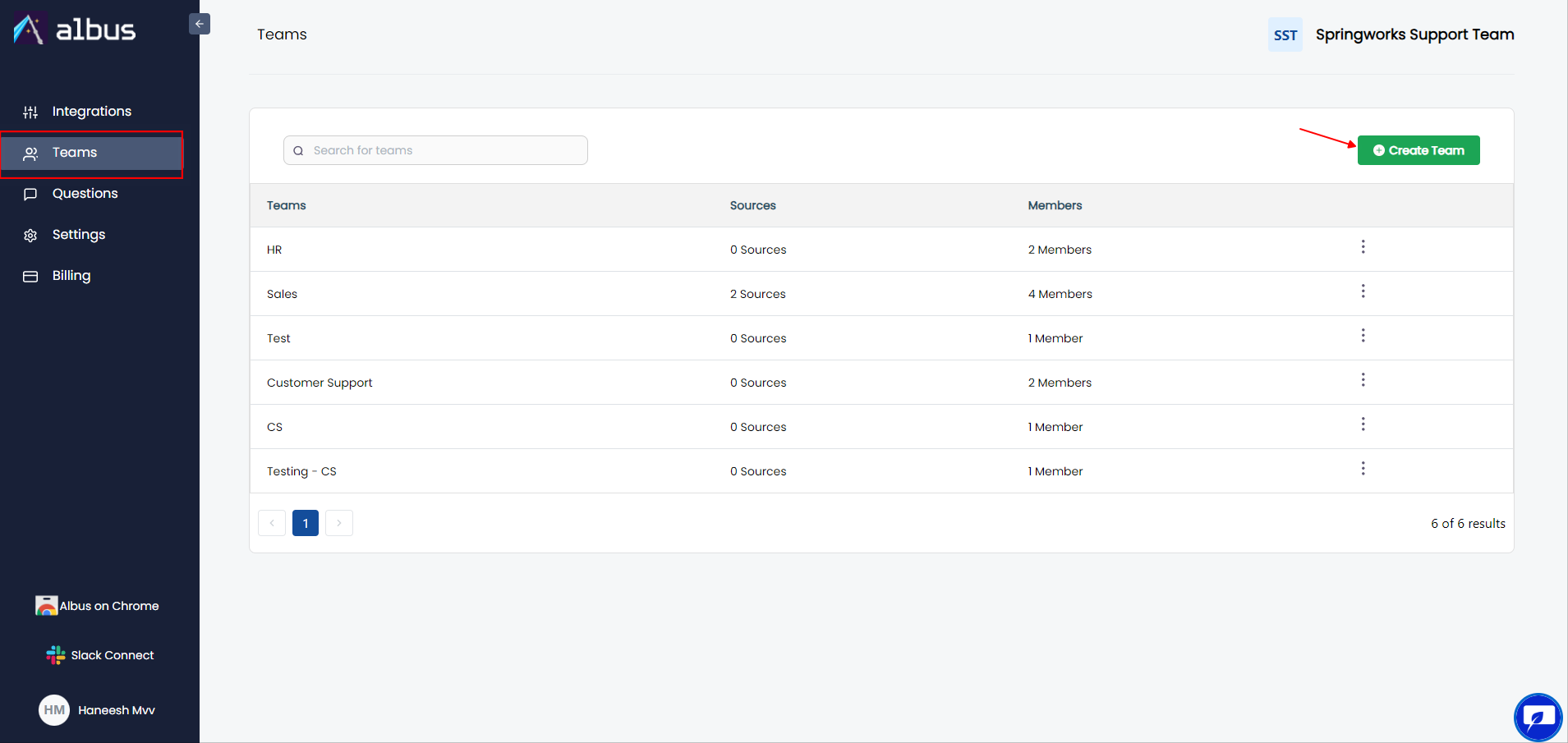How to Implement the Teams Feature?
Implementation Steps
1. Creating a Team
- Navigate to the Teams section on Chat Aid Dashboard.
- Click on Create Team.
note
You can only create a team if you are a company admin.
- Enter Team name and select admins.
- Click on Confirm
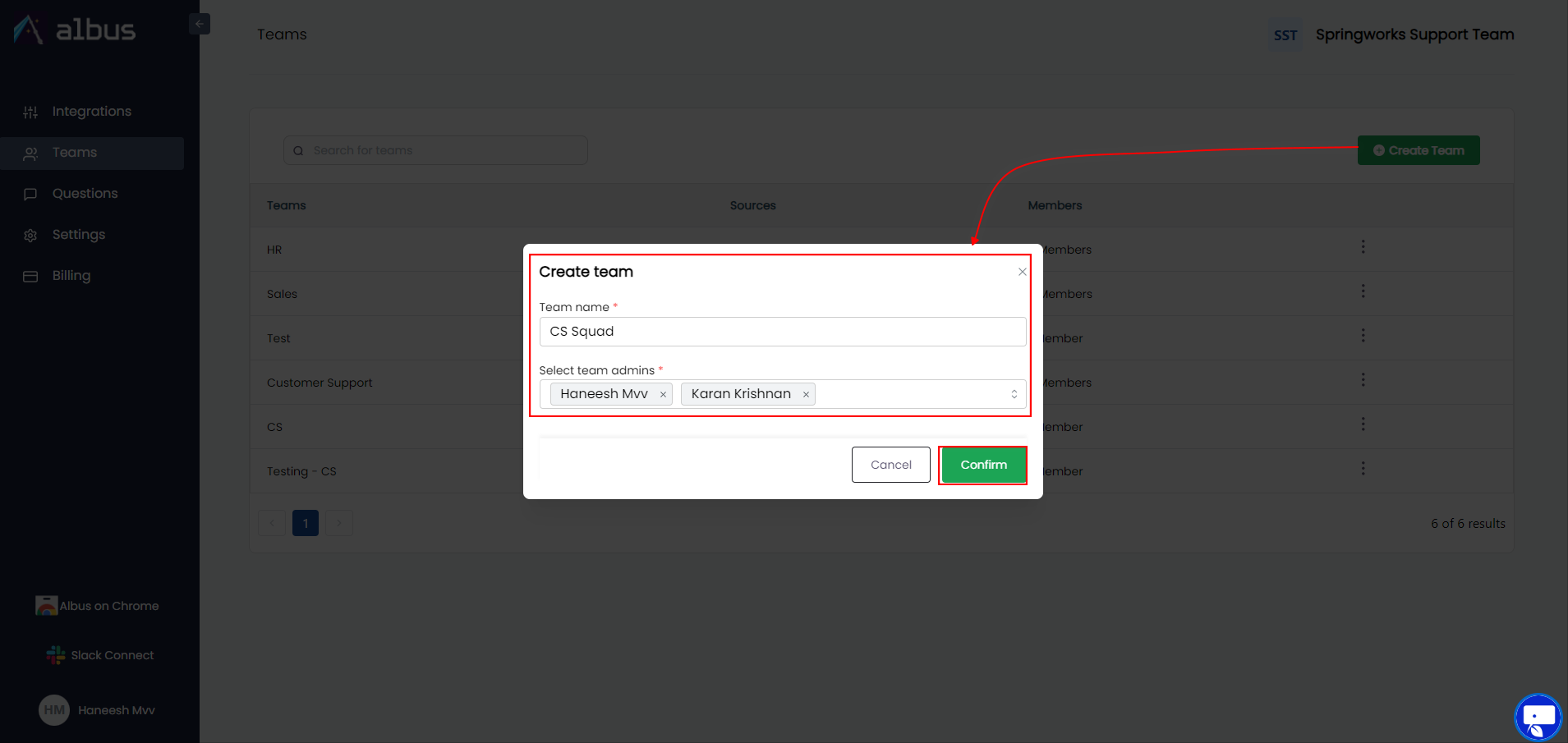
- You are all set! You have successfully created a Team.
- Select Add teammates to include your colleagues in the dedicated team.
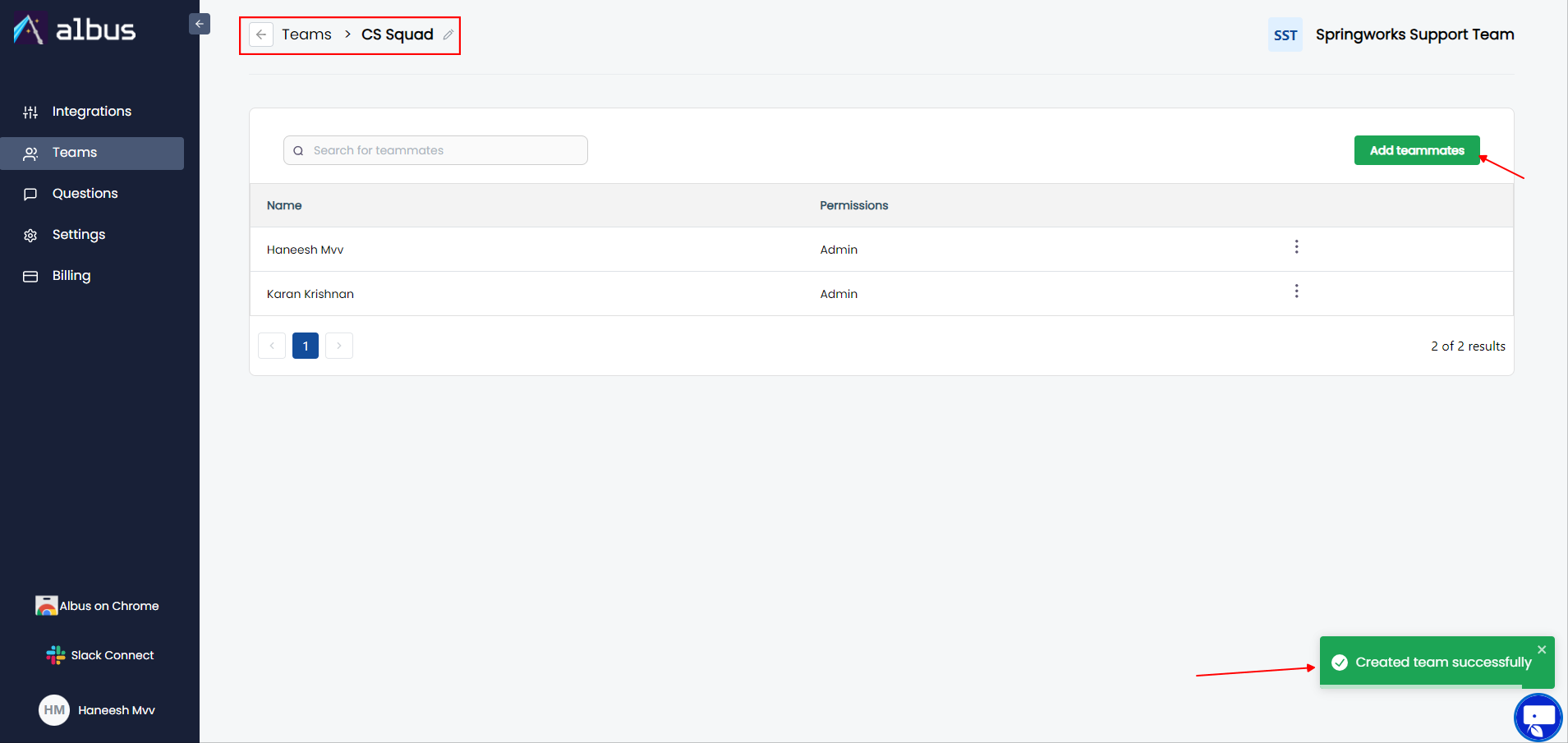
- Add your teammates from the dropdown and confirm.
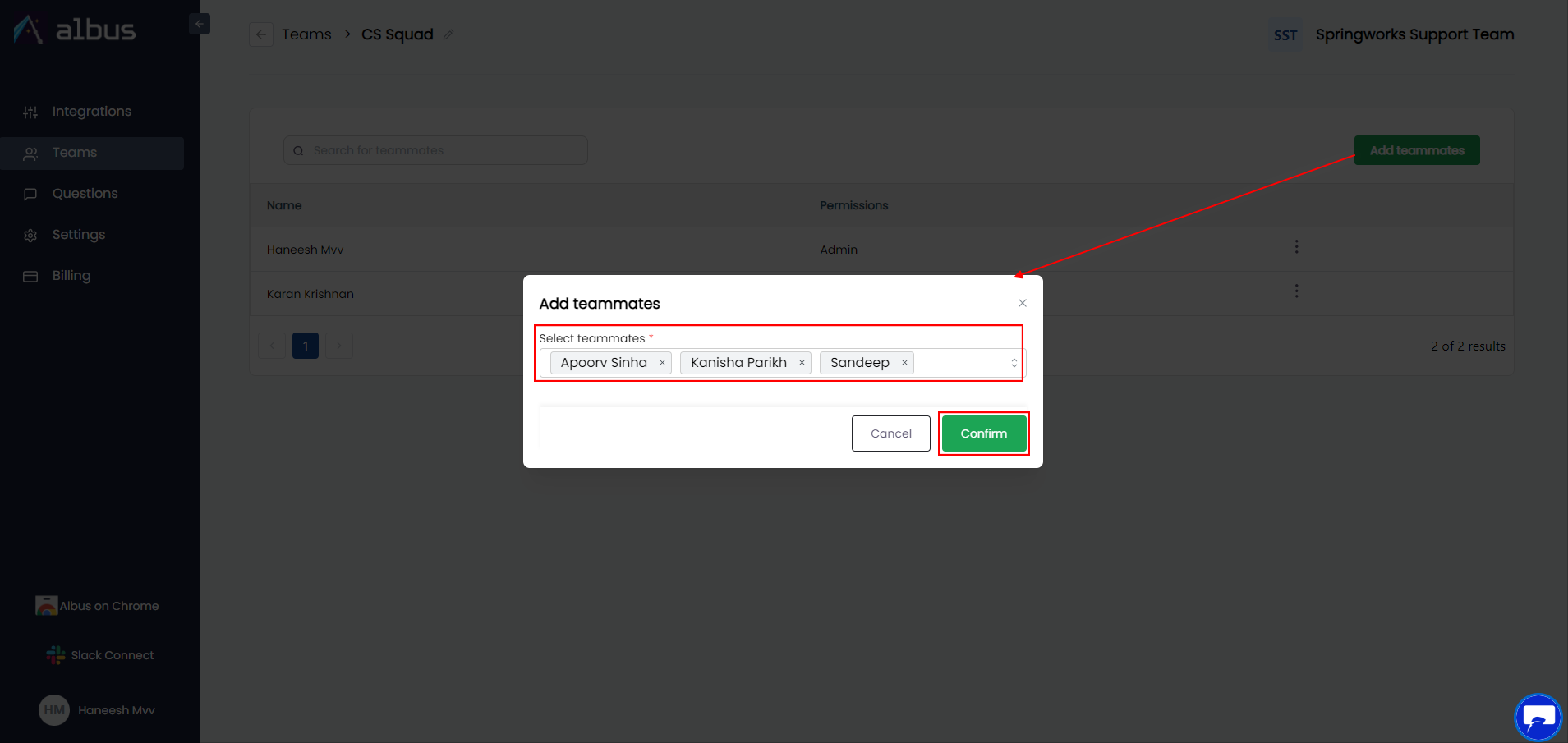
2. Adding Resources to your Team
- Navigate to the Integrations page on Chat Aid Dashboard.
- Select the team from the right drop-down under Team
- Add the resources
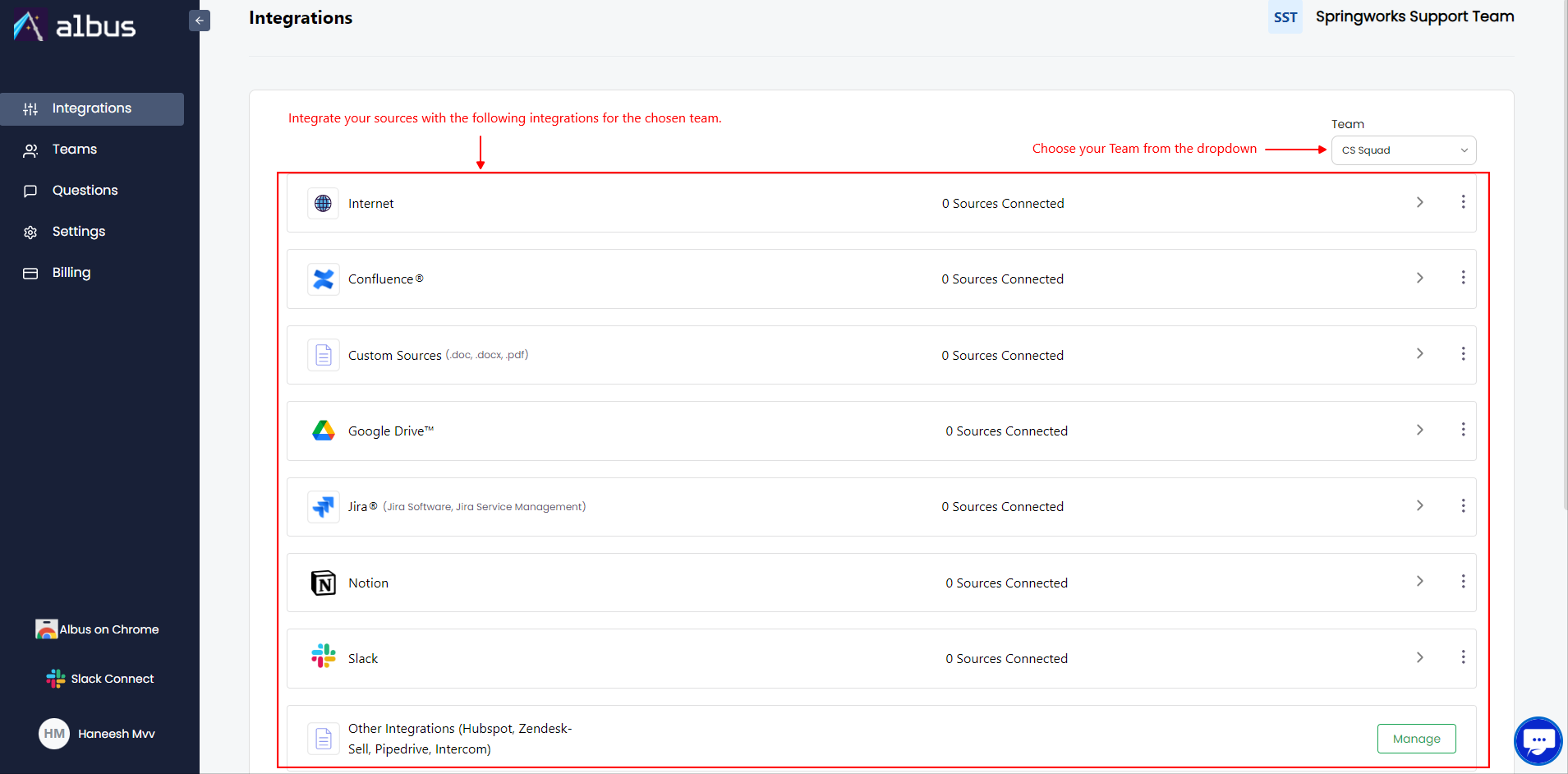
3. Tailored Responses
- When a team member queries Chat Aid, the system scans documents associated with their team.
- This approach ensures that the responses provided are both accurate and team-specific.