How do I start Company Wiki Chat Aid with Google Docs?
I am currently in beta.
:::
Currently, Chat Aid can only read .docs formatted documents.
Here are the steps on how to train on Google Docs with pictorial representation:
- Log in to the Dashboard using your Slack credentials.
- Select the Slack workspace you want to use.
- Click on "Add from Google Drive" and follow the instructions provided below (from "Add from Google Drive")
Below are the instructions with pictorial representation for training on Google Docs.
-
Click on Chat Aid from the Apps
-
Click on the Home tab from Chat Aid
-
Click on Get Started under company wiki (beta)
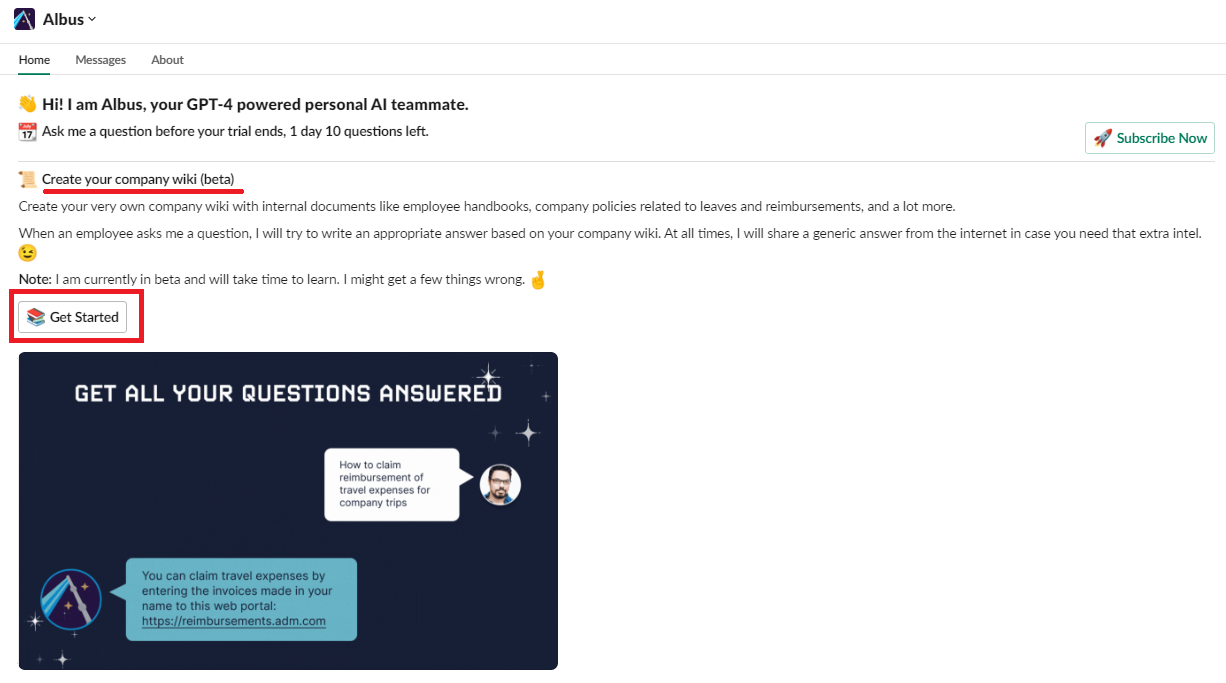
-
Click on Create Now
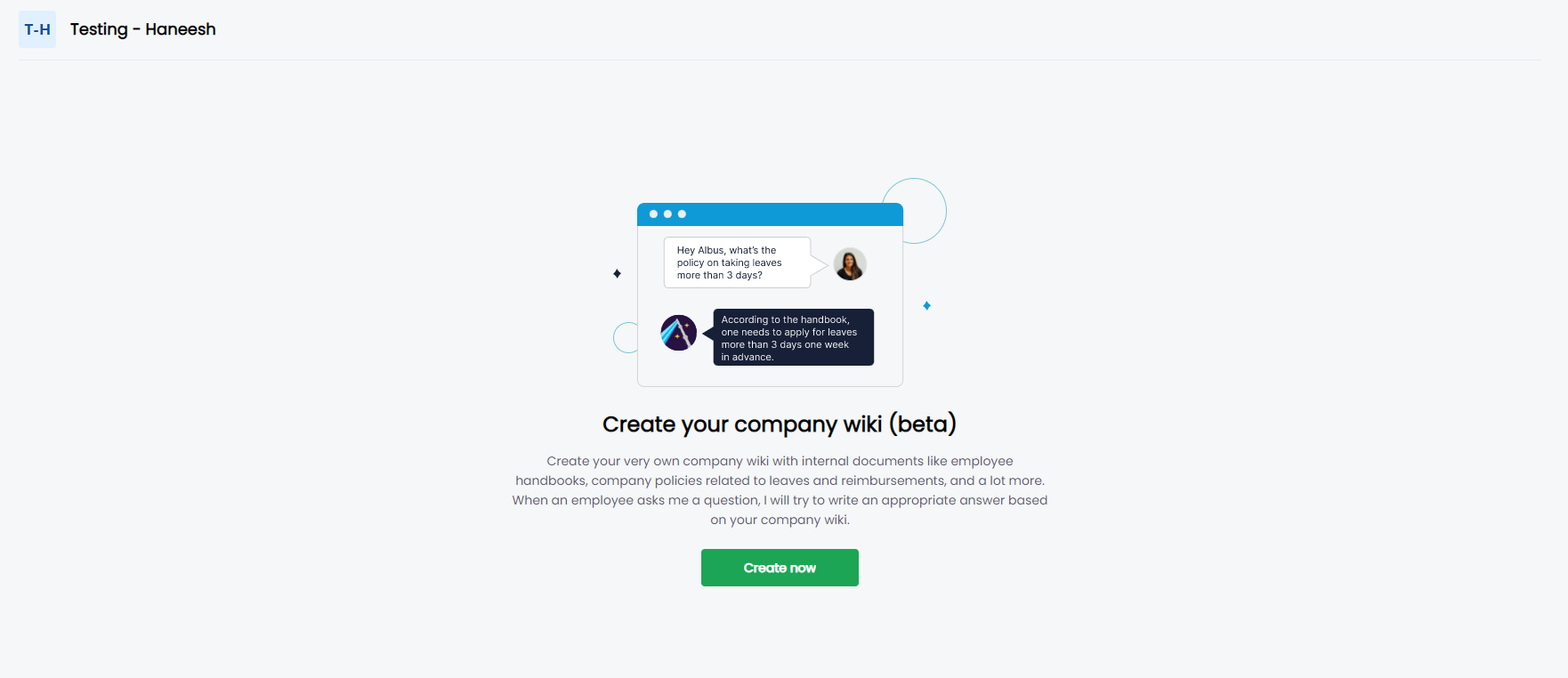
-
Connect your Google Drive
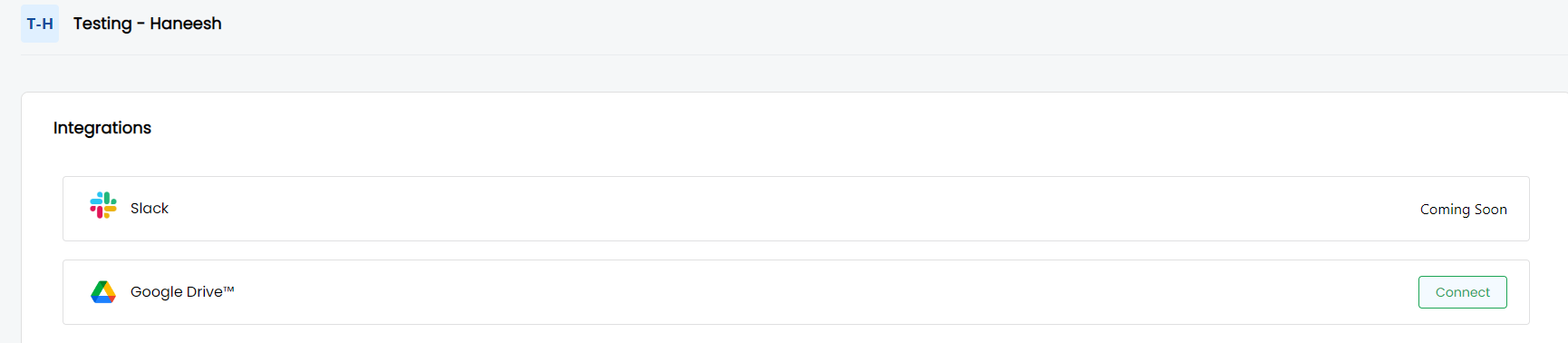
-
Choose your account.
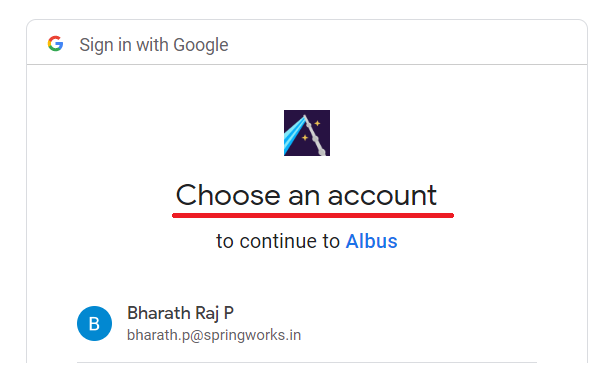
-
Grant permission for Chat Aid to access the Google account.
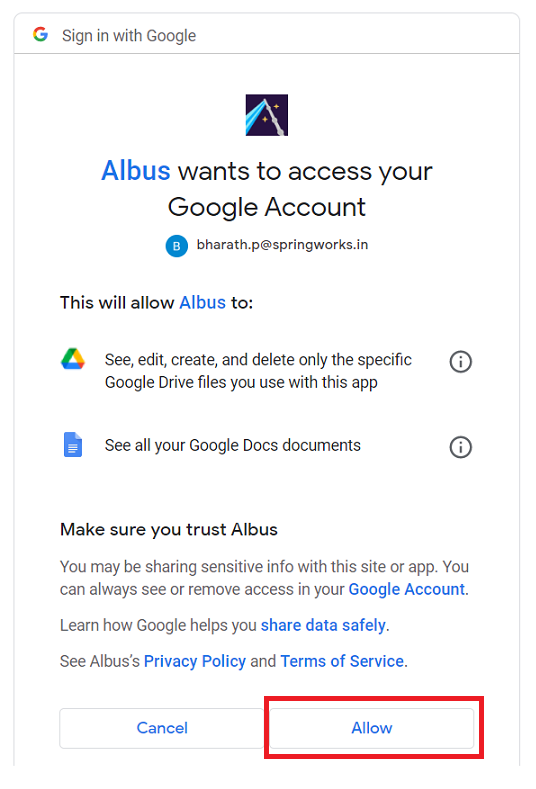
-
Click on Upload from Google Drive and click on Select.
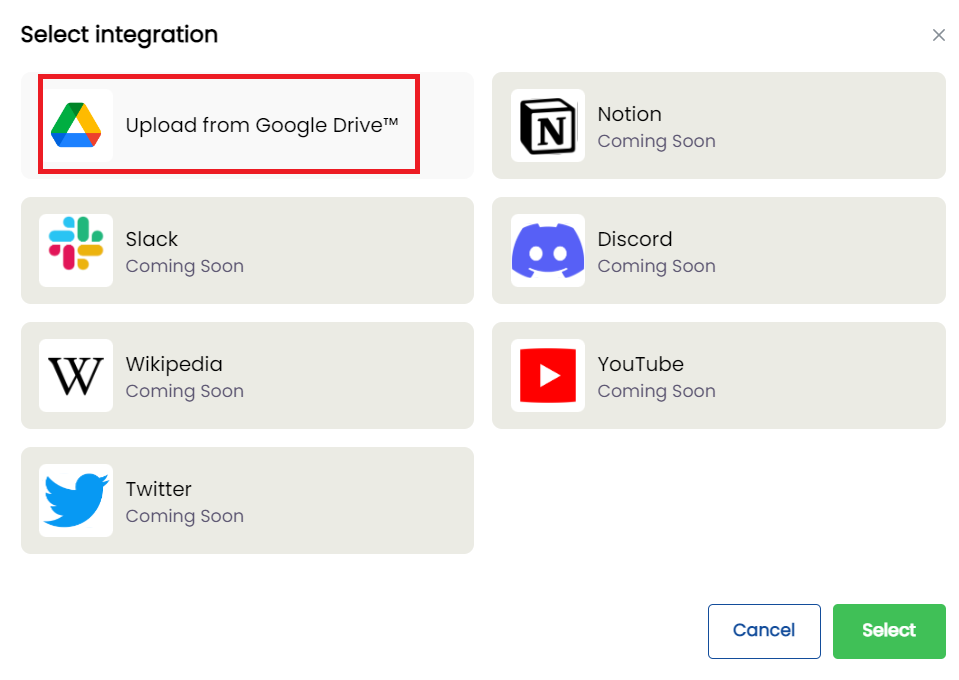
-
Search for the file or select it from a folder and click on Select.
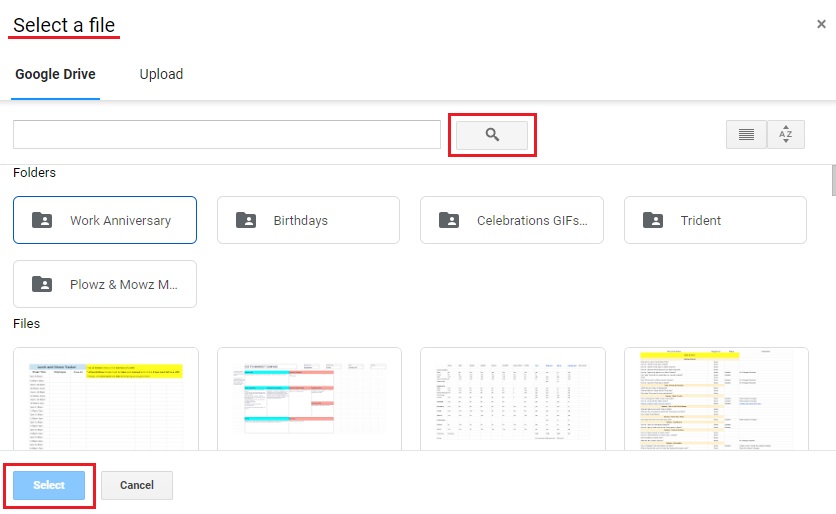
-
Please wait until it gets processed (this depends on the size of the document).
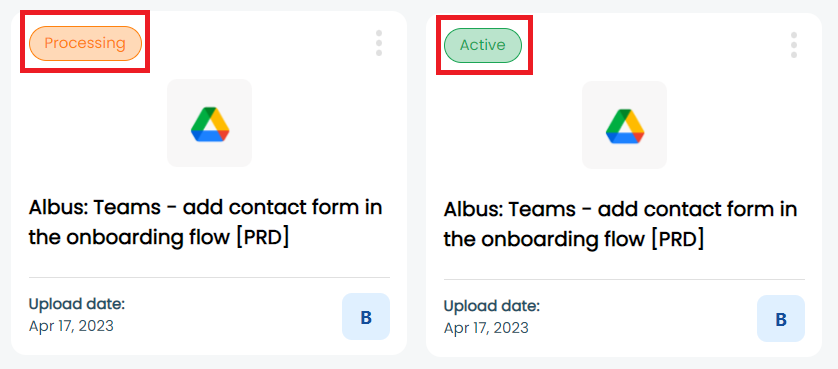
Chat Aid can only answer questions from the document when the source is Active and has completed processing.
- And then, you can ask Chat Aid any questions from the document once the status gets Active.
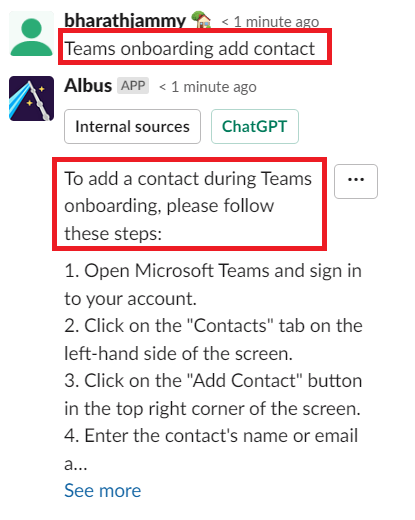
You are all Set!
We suggest converting the document into a native Google Doc by copying and pasting the contents into the Google Doc and selecting it from the dashboard.