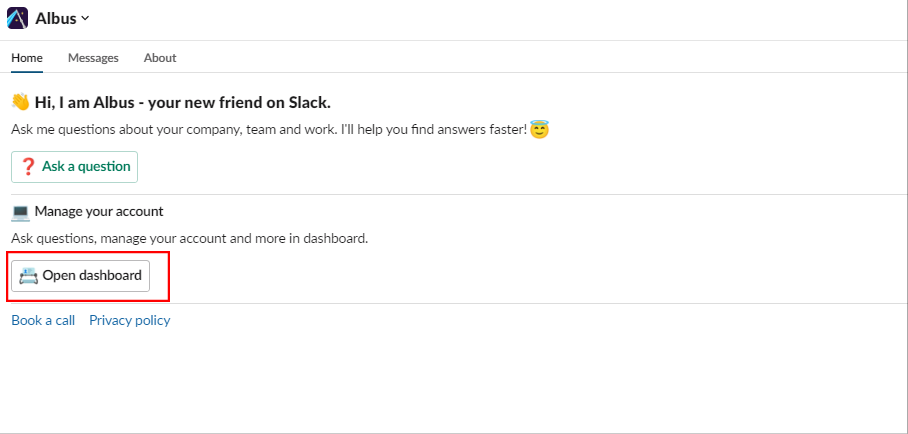What are Personas and how do I change them in Chat Aid?
What are Personas?
Personas are the feature that changes the way Chat Aid responds. You can select from Default, Powerful, Straightforward, Casual, and Jane Austen personas from your Chat Aid dashboard. You can create also Custom Personas
Steps to Change Personas in Chat Aid:
- Open the Chat Aid dashboard in Slack.
- Click on Open Dashboard.
- Go to Settings.
- Click on Personas.
- From the page, you can select the type of persona you prefer to opt for.
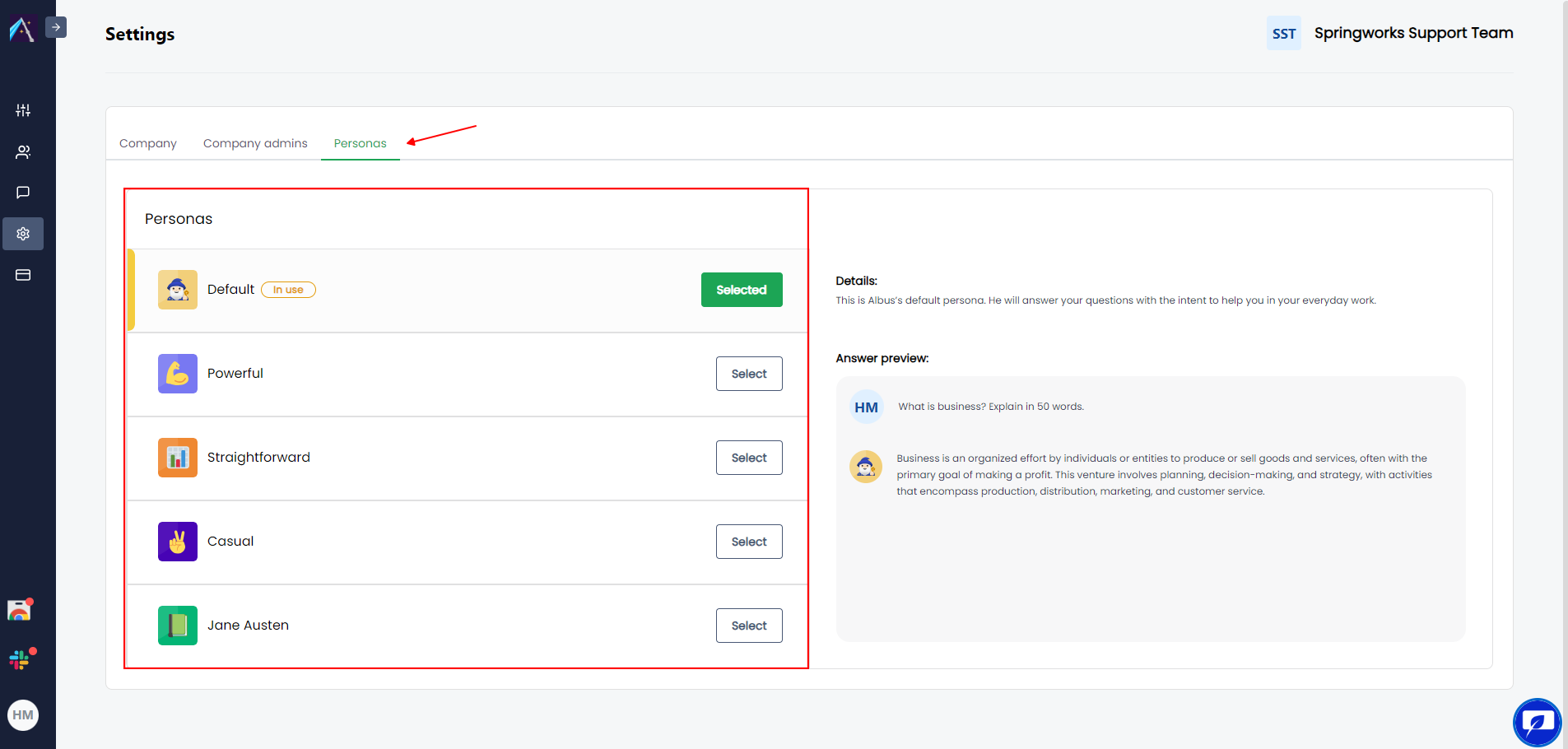
You can choose from a variety of personas in Chat Aid, each with its own set of example prompts. Here are the personas and their associated prompt examples:
Default:
This is Chat Aid's default persona. He will answer your questions with the intent to help you in your everyday work.

Powerful:
Set Chat Aid to have a persuasive and narrative voice. His writing style will be powerful with the goal to move audiences.
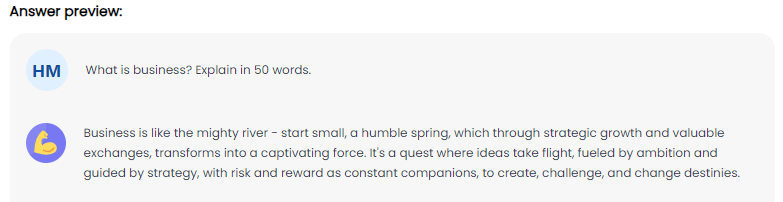
Straightforward:
When you use this persona, Chat Aid will use simple language to answer your questions. He will break down difficult topics into actionable takeaways that are easy to understand.
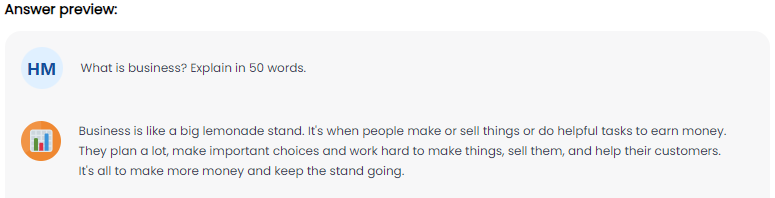
Casual:
Chat Aid's casual personality is exactly what it sounds like. He will sound friendly, relaxed and natural. He'll truly feel like a real person.
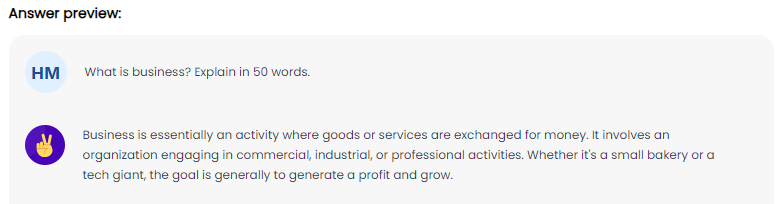
Jane Austen:
Chat Aid is no more himself in this persona. He will think, write and sound like Jane Austen.
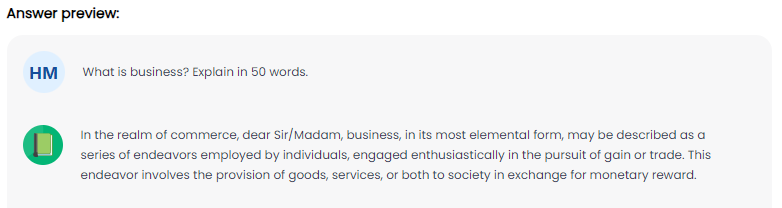
If you have any questions or need assistance, feel free to reach out to our support team at [email protected]. Enjoy the enhanced functionalities that Chat Aid brings to your Slack experience!