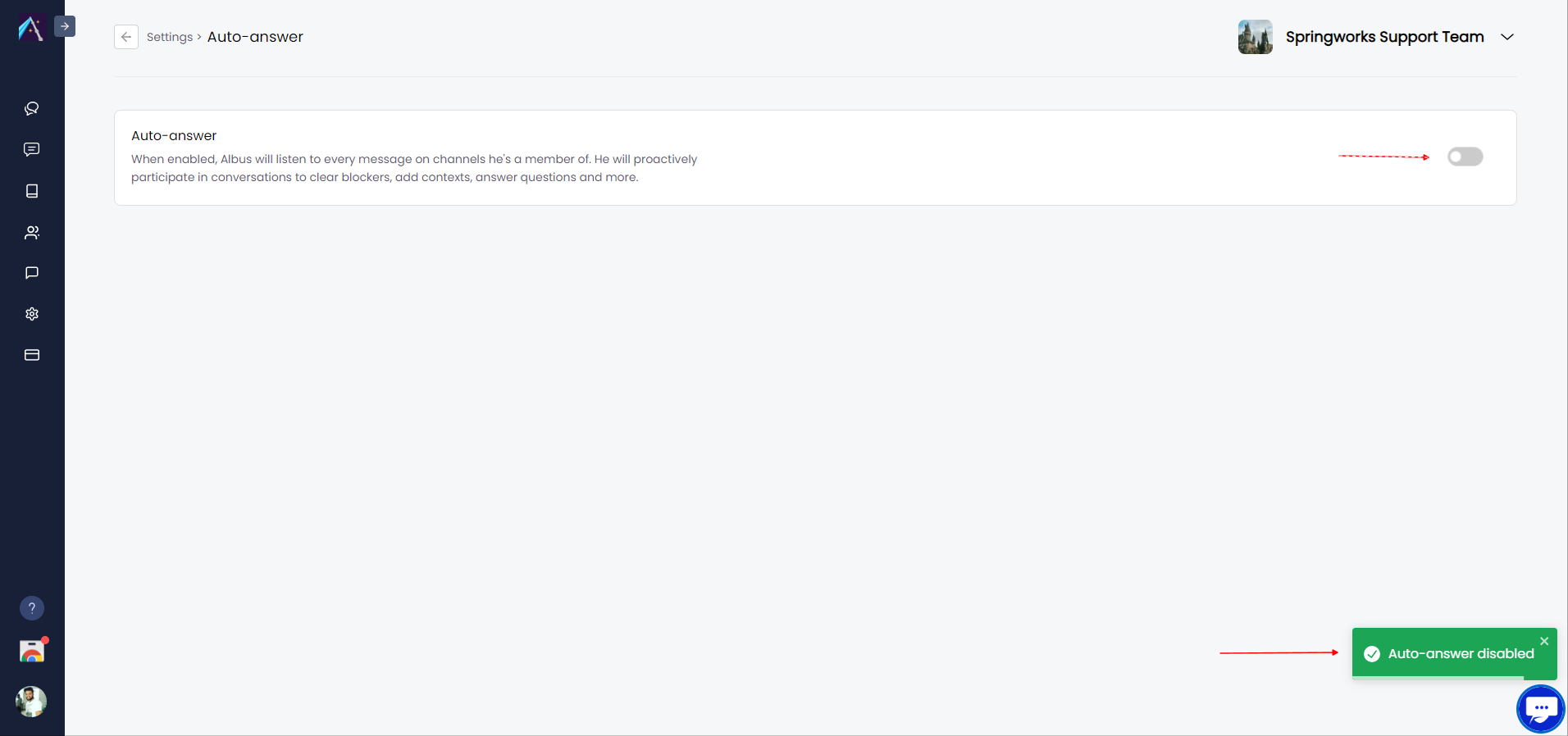Auto-answer
The auto-answer feature is currently available as a Beta features. It may undergo further refinement and improvements based on our user feedback and testing. You are encouraged to provide feedback on your experience with auto-answer to contribute to its ongoing development.
Auto-answer is a feature designed to enhance communication and collaboration within Slack channels by enabling an intelligent virtual assistant to actively participate in conversations.
When this feature is enabled from your dashboard, Chat Aid proactively monitors conversations in the channels that it has access to. If it detects a question for which it has information, it will proactively offer an answer. This proactive response can provide valuable insights, clear blockers, add context, and answer questions.
Enabling Auto-answer
- To initiate the auto-answer feature, users must navigate to the Chat Aid settings.
- Click on auto-answer, and enable it. You can choose which channels Chat Aid will proactively monitor for questions.
Step-by-step instructions on enabling Auto-answer
- Navigate to the Chat Aid dashboard.
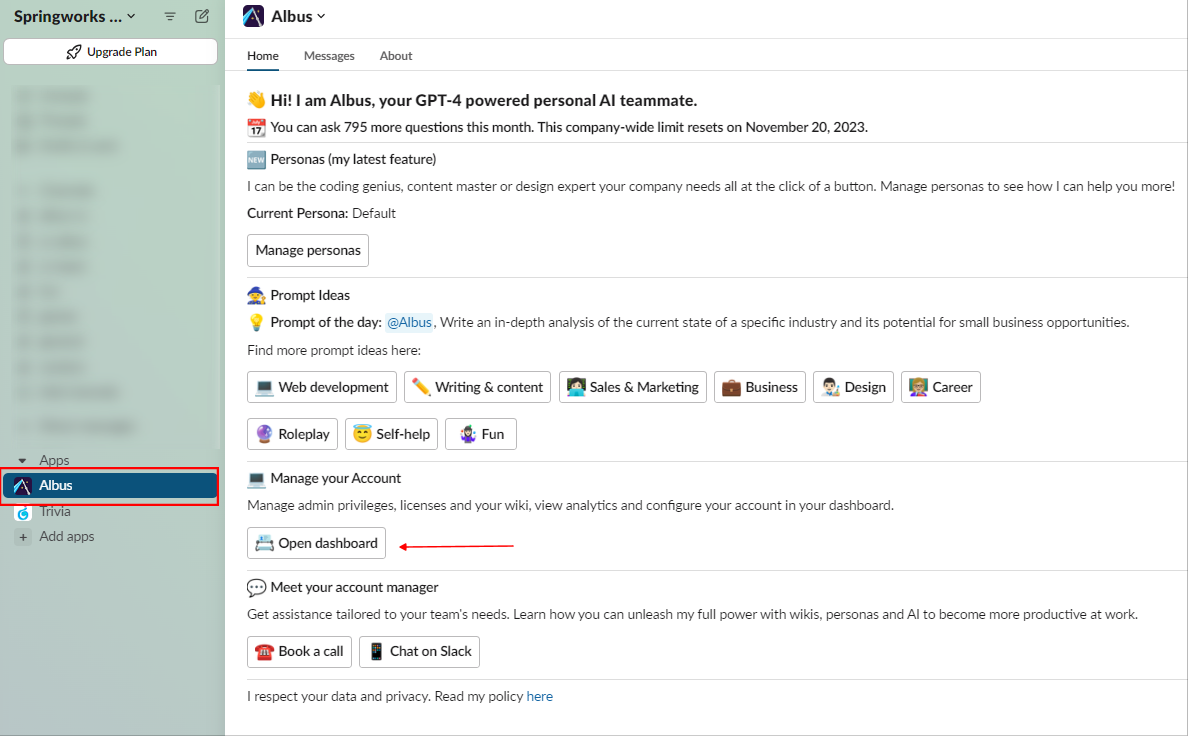
- From the settings page, click on Auto-answer.
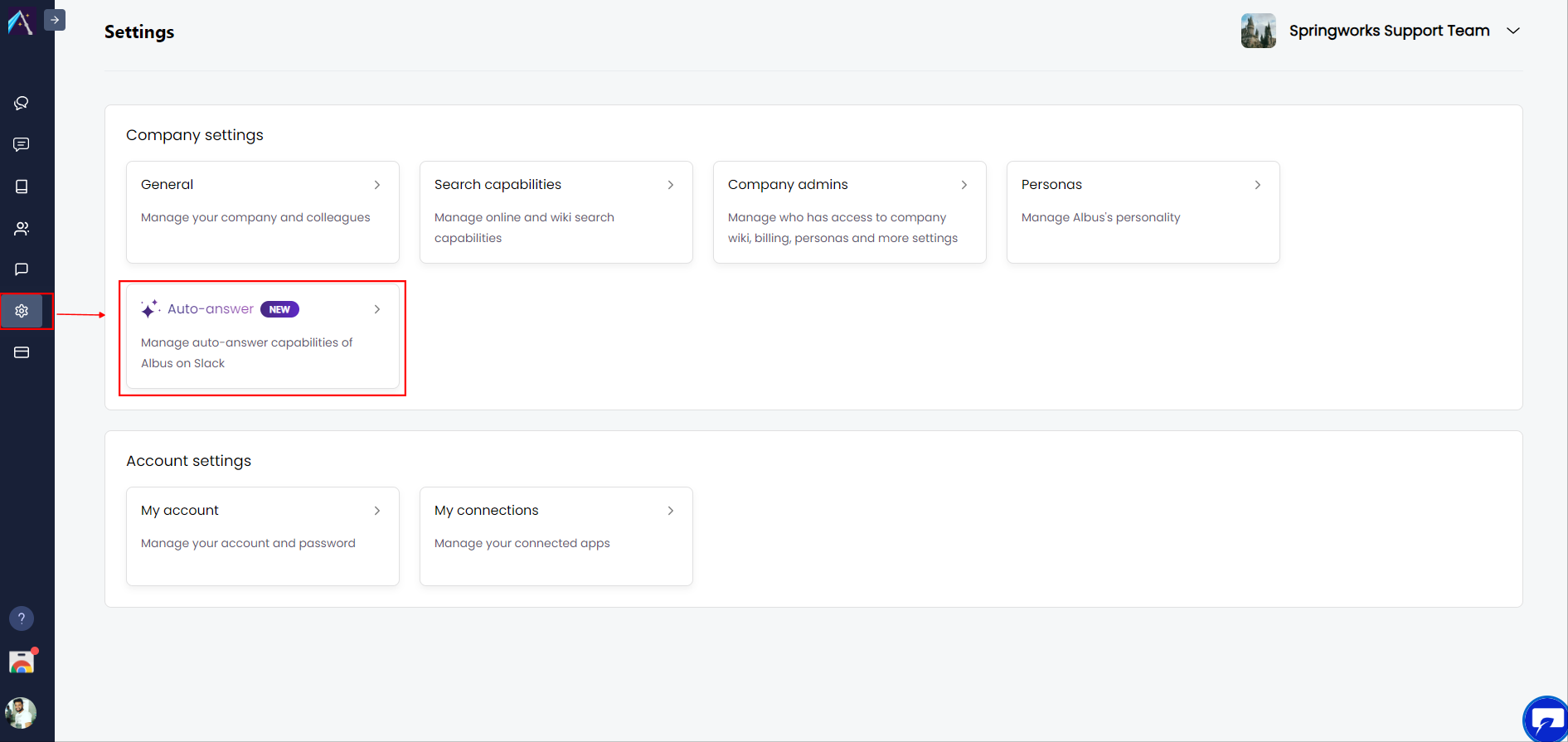
- Turn on the toggle bar to enable Auto-answer.
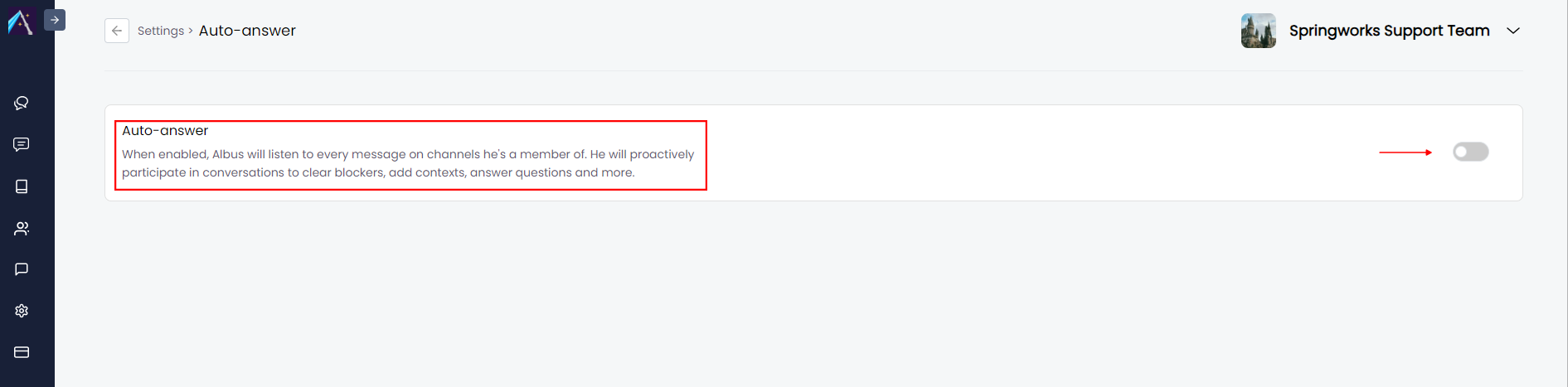
- Now, add the channel where you prefer to have questions auto-answered by Chat Aid.
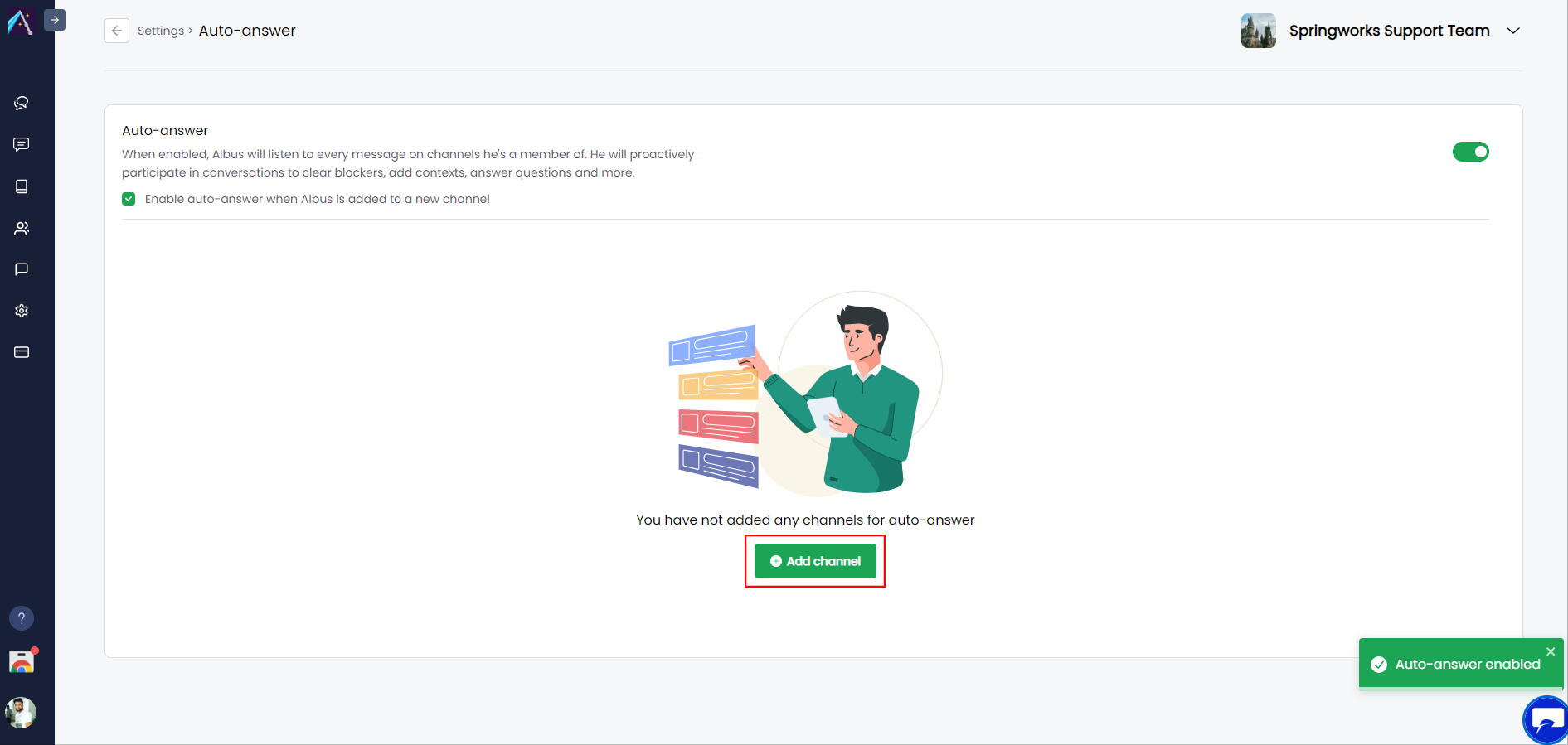
- Select the channels and confirm.
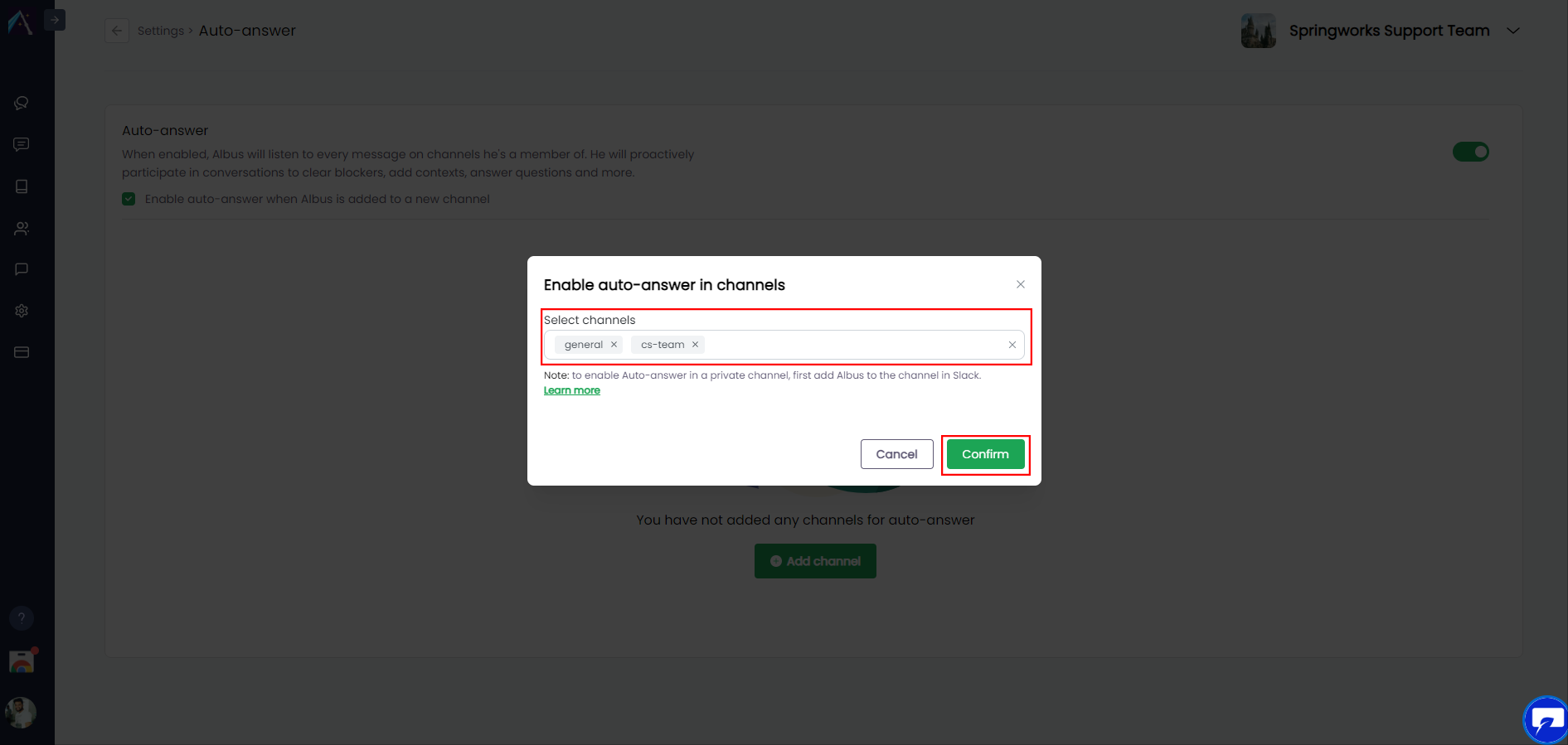
- You can set your preference for enabling Auto-answer for your workspace channel once Chat Aid is added by checking the box.
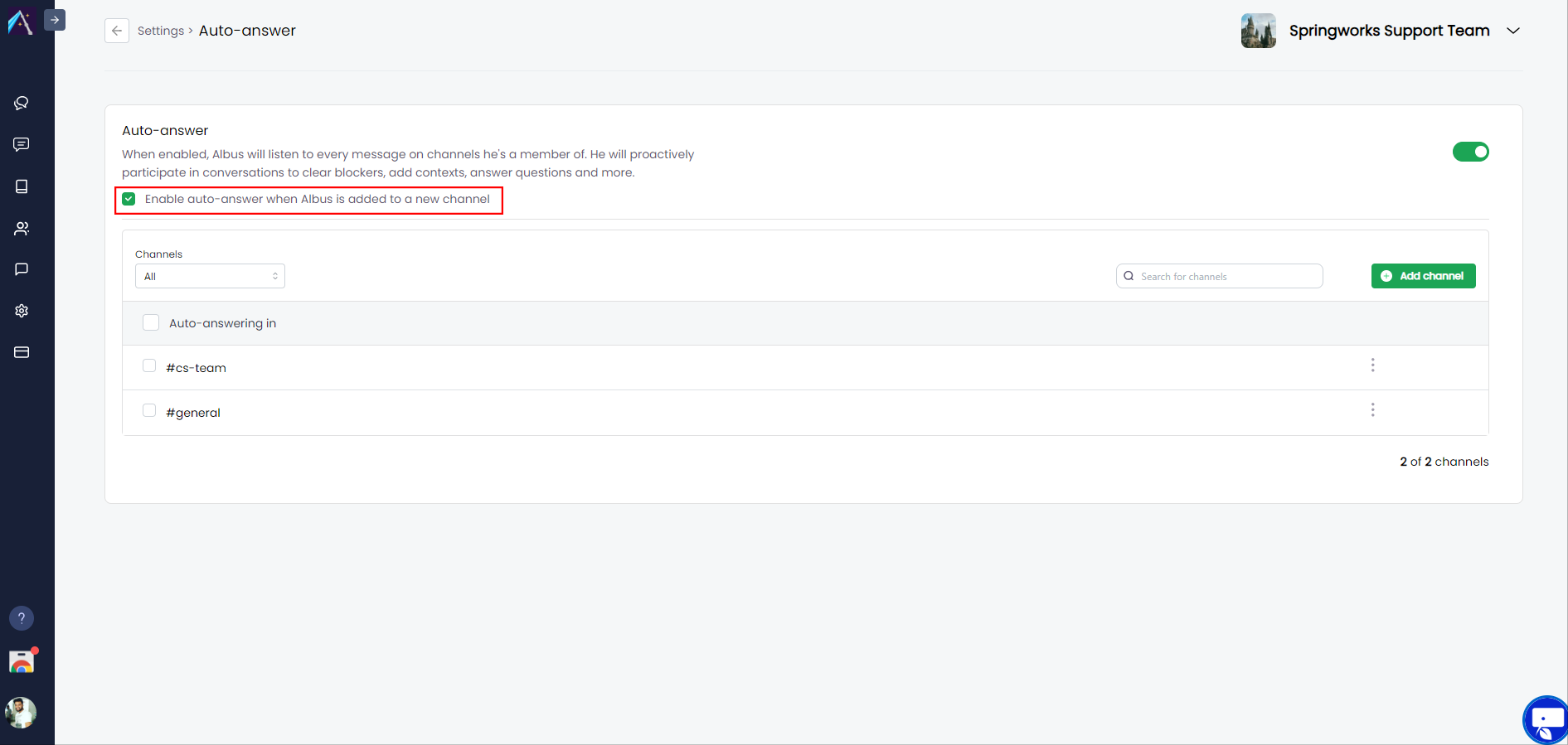
Auto-answer is now enabled!
Scanning channel messages
- Auto-answer operates primarily within channels.
- When any message is posted within a channel, Chat Aid diligently scans the content for relevance.
- For instance, if a user posts a question like "How many leaves do we have?" in the channel, Chat Aid reads the message and initiates a search in the company wiki for pertinent information.
Response Generation
- Upon finding relevant information in the company wiki, Chat Aid generates an automatic response.
- The generated response will get shared in the same thread in the channel providing a quick answer to the user's question.
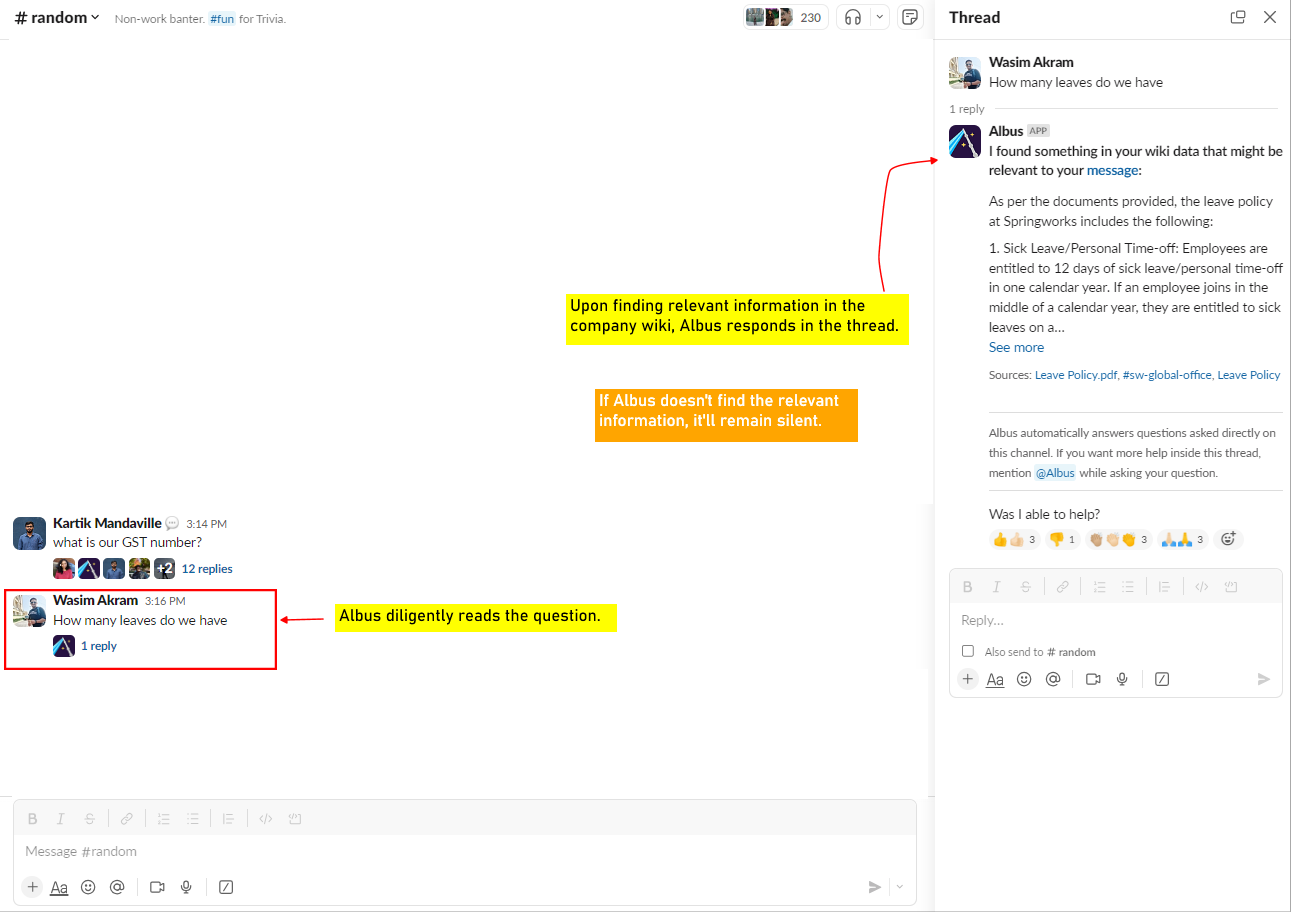
When no answer is found
- If Chat Aid fails to locate relevant information during its search, it remains silent.
- No response is posted, ensuring that users are unaware of the search process.
- This feature maintains a clean and uncluttered channel environment, with responses only appearing when information is found.
Thread vs. Channel Interaction
- Auto-answer distinguishes between questions posed in channel threads and those in the main channel.
- It responds exclusively to questions posted in the channel.
Question credits
- Auto-answer operates on your question credits.
- Each automatic response consumes one question credit.
- Every workspace is allocated a specific number of question credits per month, and the consumption of credits is directly proportional to the number of automatic responses generated.
- If Chat Aid auto answers 20 questions, your question balance will get decreased by 20.
- If a response is not found, then Chat Aid will remain silent and your question balance will not decrease.
Enabling Auto-answer for New Channels
- When adding Chat Aid to a new channel, users have the option to enable Auto-answer by default.
- This feature streamlines the setup process, automatically configuring Chat Aid to respond to queries in the added channel.
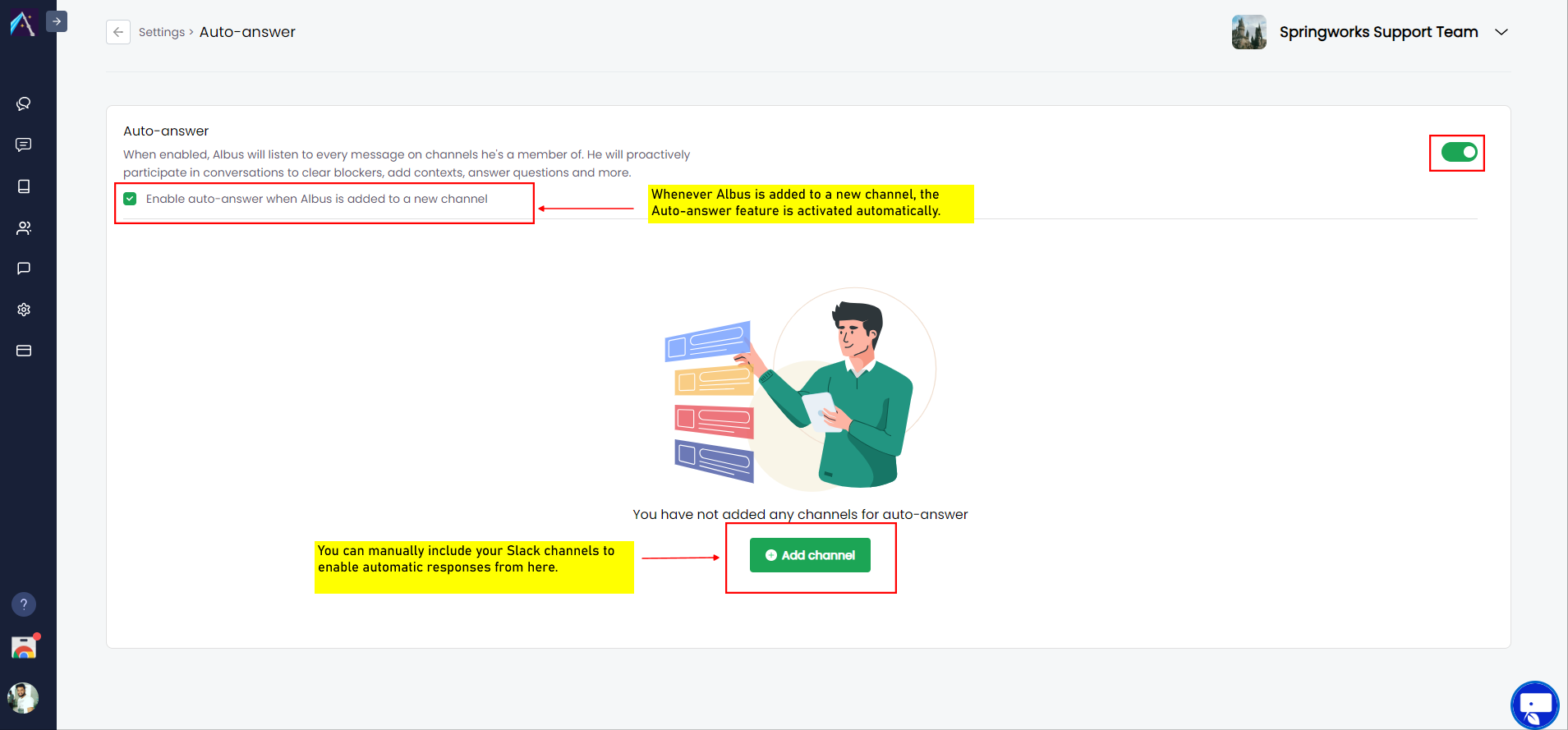
- Alternatively, users can manually add Chat Aid to specific channels, deciding whether or not to enable Auto-answer.
To provide your feedback, feel free to reach out to us at [email protected]. For a deeper understanding of Chat Aid, please schedule a demo to maximize its benefits.
Disabling Auto-answer
- To disable the auto-answer feature, users must navigate to the Chat Aid settings.
- Click on auto-answer, and disable it.
Step-by-step instructions on disabling Auto-answer
- Navigate to the Chat Aid dashboard.
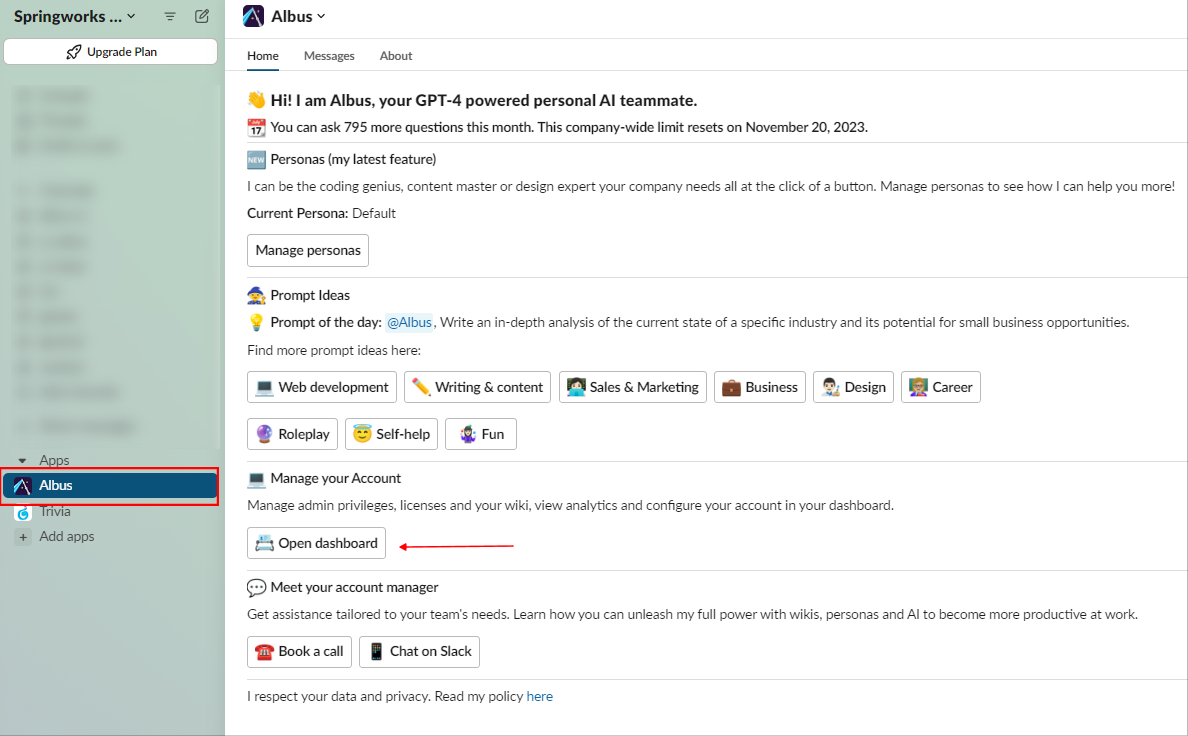
- From the settings page, click on Auto-answer.

- Turn off the toggle bar and confirm the pop-up to disable.
- Please view ensure to read the note before you disable.
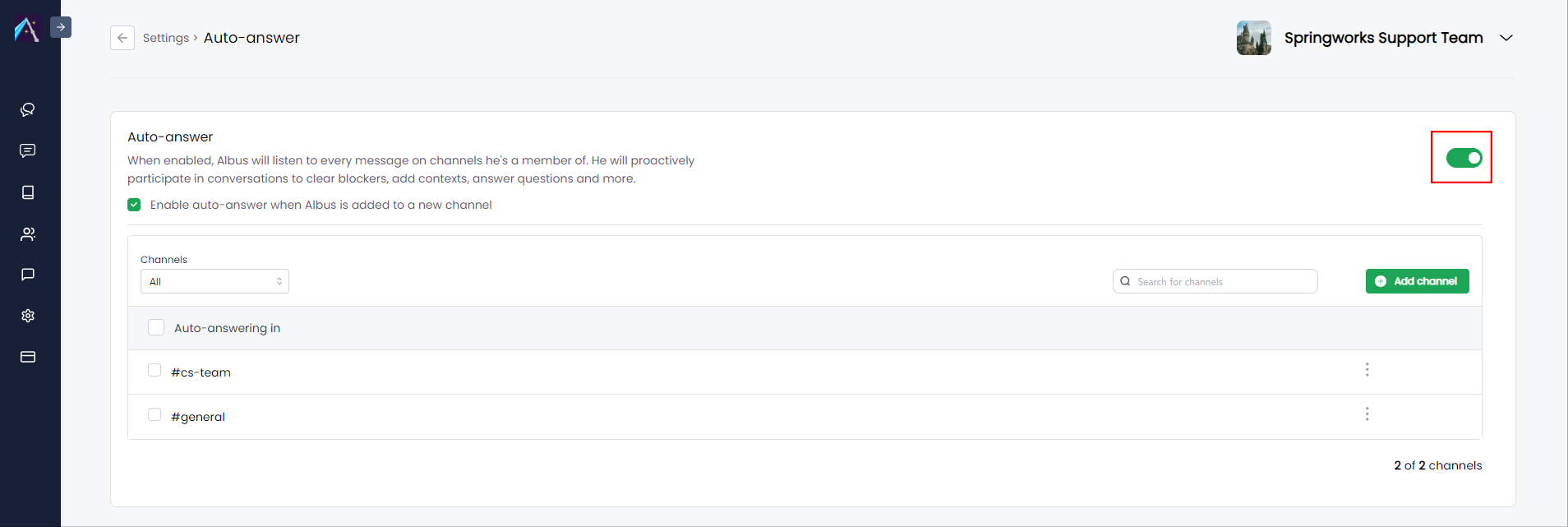
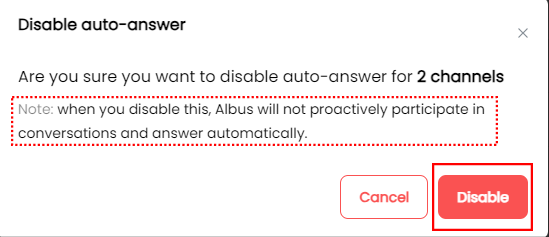
- You are all set with disabling the auto-answer.