What do I do if Chat Aid shares outdated responses written by an admin?
Introduction:
In cases where Chat Aid shares outdated responses authored by an admin, it's crucial to update them.
Escalation Process Overview:
- When Chat Aid fails to provide the correct response to a query, users have the option to select "No" and escalate the issue to admins for assistance.
- To escalate the issue to admins for help, users can click the message and select: "Ask Admin for Help." This action sends a direct message (DM) to the team admins.
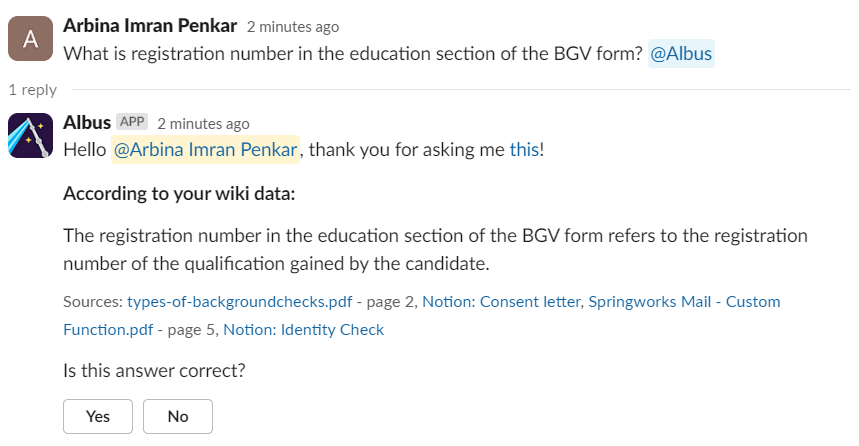
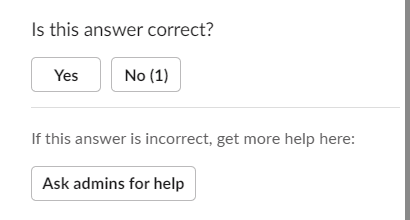
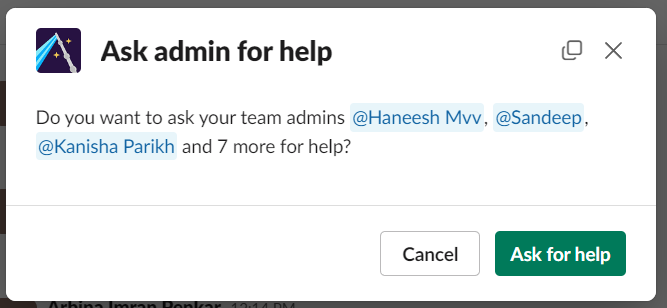
Admin Response:
- When admins receive the escalation request, they navigate to the questions page on Chat Aid's dashboard.
- Admins can locate the question in the "Needs Attention" tab, indicating that user intervention is required.
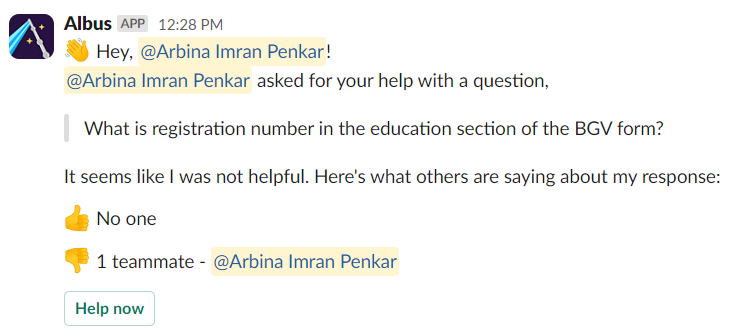
The admin can click on Help now and it will redirect to the needs attention tab. They can then provide the correct answer and send this to the thread.
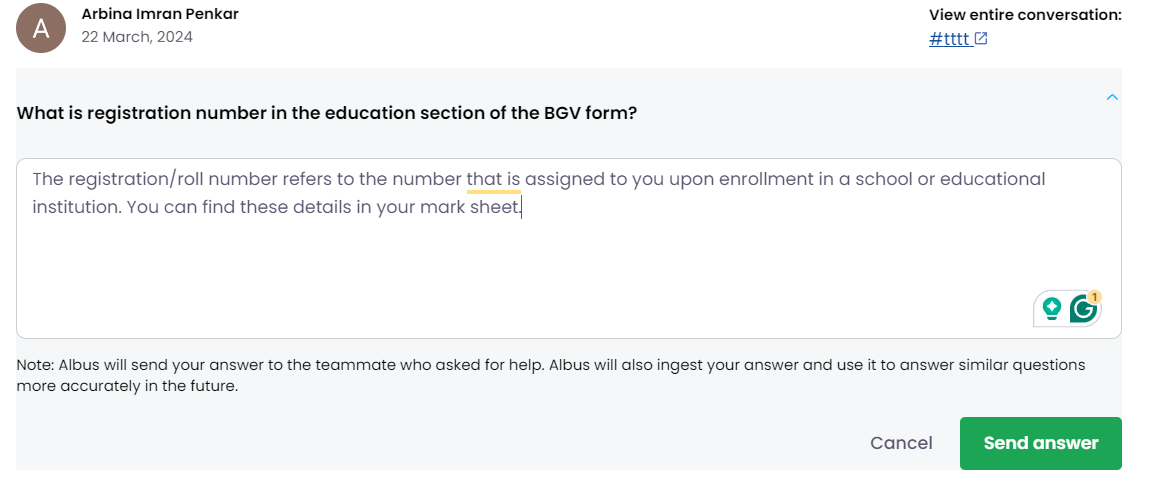
Admin Correction:
- The best way to improve the answer is to go to the dashboard and send a new answer.
- Chat Aid will then send the new answer to the user and will also remember it. He also prioritizes it over other information.
- Admins can click on the answer button and provide the correct response.
- The corrected answer is then sent in the same channel thread, with the source as "Your Admin answered this question"
- Company admin can fix any answer
- Team admins can only fix answers for their team
The admin's response will be shown in the thread.
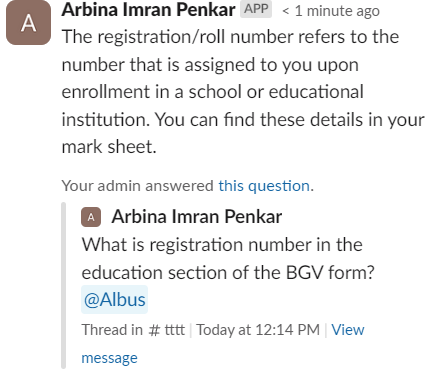
An admin's response always supersedes any other information or a source. This ensures that users receive the most accurate information.
Example Scenario:
Suppose a user asks a question, and Chat Aid provides an outdated response authored by an admin, even though Chat Aid is being trained in the same channel, it will not answer with the updated information. The only way to update with the correct (new) information is for the admin to come to the dashboard and update the answer that is written by them.