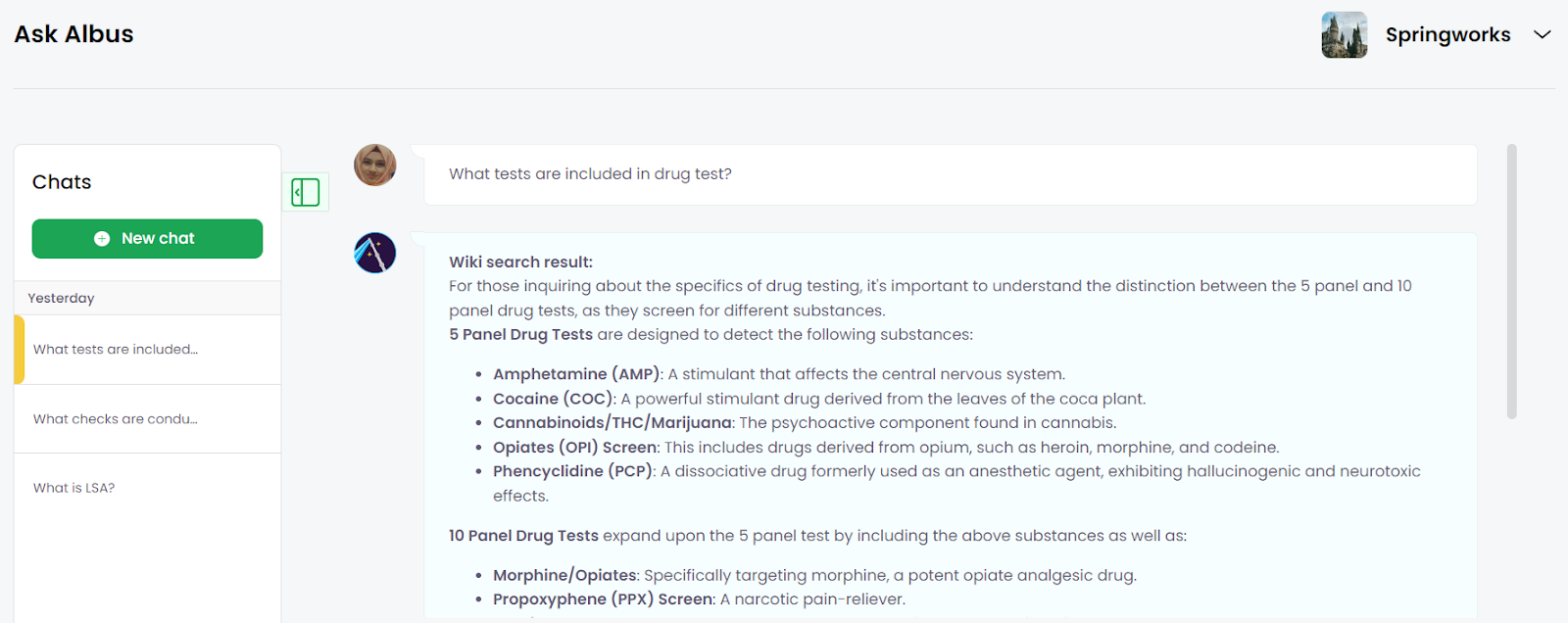Asking Questions in Slack
There are multiple ways and different places where you can ask questions to Chat Aid
- In a Slack channel
- In a DM with Chat Aid
- By using message shortcuts to generate an answer
- Via the Auto-answer feature
- Chat Aid Web
Video Link: https://www.youtube.com/watch?v=koAqIBwijlg
In Slack Channel
We can ask questions to Chat Aid on any of the public or private channels by simply tagging Chai (@Chai) in your question. For private channels, Chat Aid must first be added to the channel.
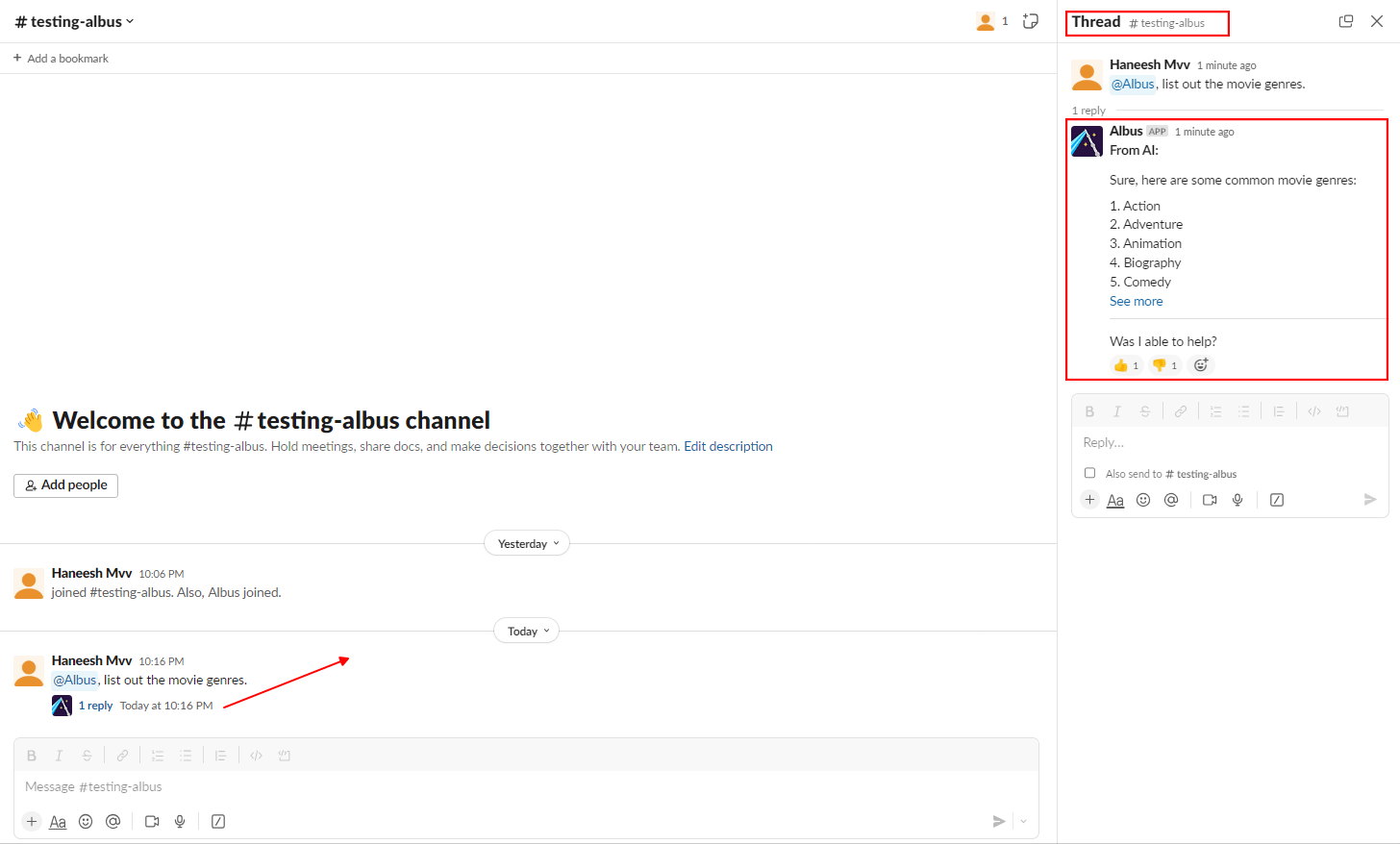
When there are multiple messages in the thread, Chat Aid is not able to identify which question you are specifically wanting to be answered:
- To ensure clarity, it's important to pinpoint the question directly to Chat Aid by tagging @Chai in the thread.
- For instance, instead of saying 'What do you think?' in a long thread, you could ask '@Chai, what is the deadline on the project?'
- Chat Aid can also summarize the complete thread, by clicking on the three dots and selecting “Summarize this thread”.
In a DM with Chat Aid
For questions that you prefer to keep private, you can message Chat Aid directly:
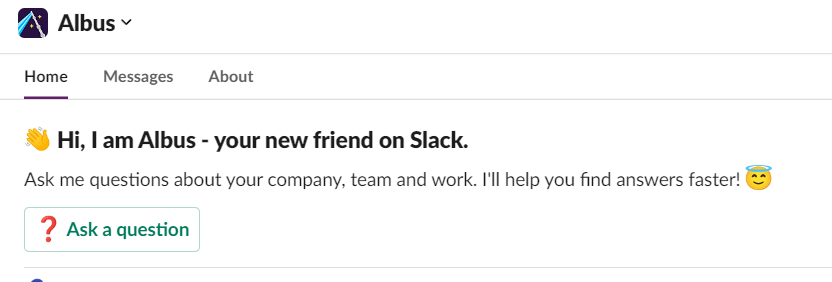
- Tag Chat Aid, type your question, and Chat Aid will provide the answer.
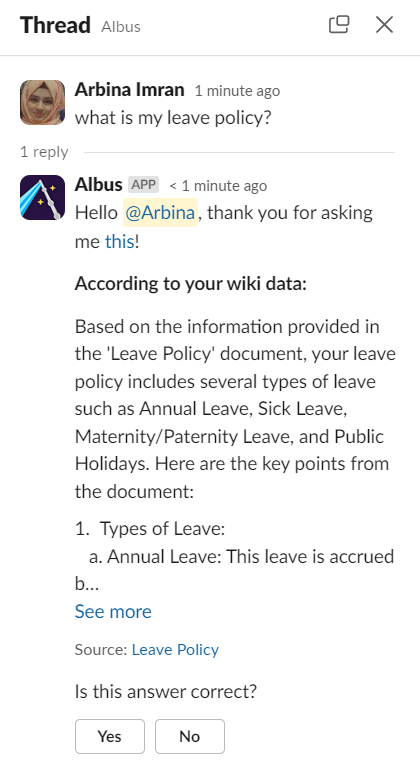
Using Shortcuts To Generate an Answer
To generate an answer for questions that have already been posted to a channel, you can use shortcuts for Chat Aid to respond. Simply click on the three dots to the right of your message and then select More message shortcuts.
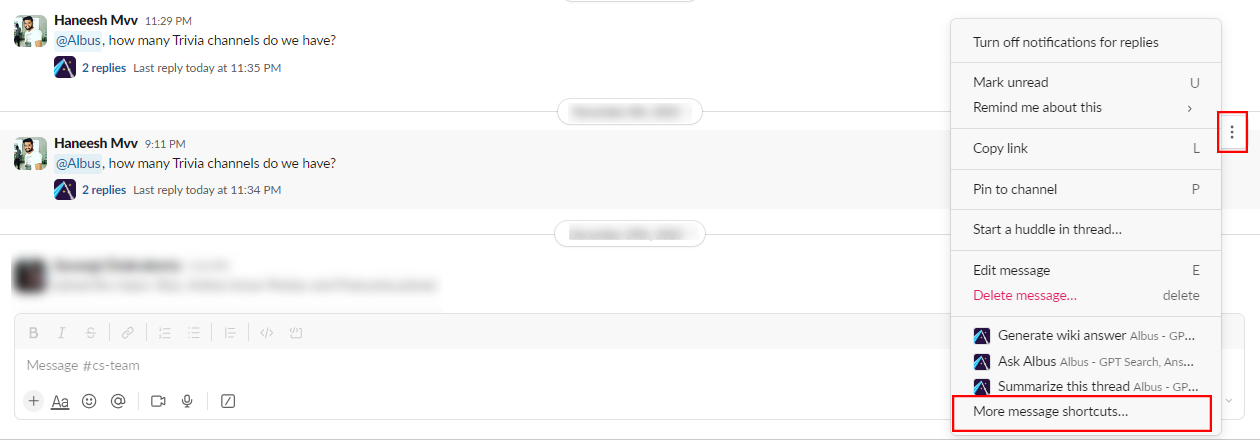
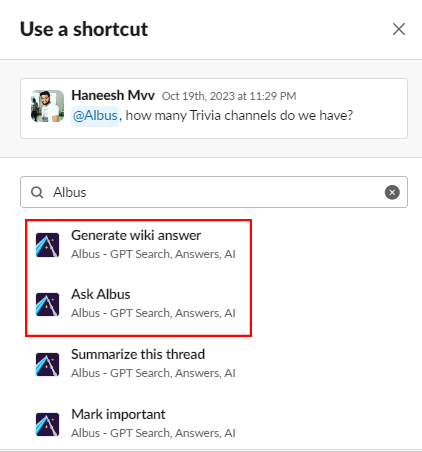
Getting an Automatic Answer to Questions
Chat Aid can automatically questions asked in a channel. This feature must be first enabled by your admin. Once it is enabled, Chat Aid will automatically reply to any questions asked in a channel (not a thread) for which it has information.
Chat Aid Web
- Another option is to visit the Chat Aid web interface webpage.
- Simply navigate to the interface and ask your question to receive prompt assistance from Chat Aid.