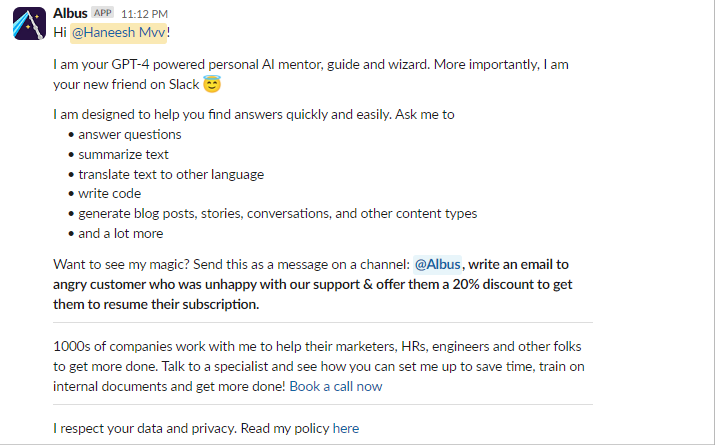Chat Aid Welcome Message and User Interaction Clarification
Q. Chat Aid sent me a message, but I did not interact with it. Why did I get it?
A. Chat Aid has a feature that sends a welcome message to users, which is displayed in the Slack app section. This welcome message is not a prerequisite for users visiting the home tab; it is designed to enhance user onboarding. Here are some details to clarify the scenario:
- New users without a License:
- Even a user who is new to Chat Aid and doesn't have a license may receive a welcome message upon interacting with Chat Aid. This message is displayed in the Chat Aid on Slack messages section and is shown only once to the user.
- Auto-answer and New Users:
- Users who have never used Chat Aid before and ask something in a channel with auto-answer enabled receive a notification in the Slack app section if the auto-answer fulfills their query.
Q. Can I disable the welcome message or control its display frequency?
A. As of now, the display of the welcome message is a built-in feature and cannot be disabled or controlled by user preferences. It is designed to provide a friendly introduction to new users and offer assistance as they start interacting with Chat Aid.
Q. I noticed the welcome message even though I've never used Chat Aid before. Why did this happen?
A. The welcome message is triggered when a new user interacts with Chat Aid for the first time, even if they have never used Chat Aid before. This is part of the onboarding process to introduce users to the capabilities of Chat Aid and provide a seamless and informative experience.
Q: Does the welcome message appear every time I interact with Chat Aid?
A. No, the welcome message is designed to be displayed only once for users who are new to Chat Aid or have never interacted with it before.
Q. What does the welcome message look like?
A. Here is the pictorial representation: