How to add Chat Aid to a Private Slack Channel?
In this article, we'll guide you through the straightforward process of adding Chat Aid to a Private Slack channel. Follow these steps, and you'll have Chat Aid added to your Private Slack channel in no time:
- Navigate to the Private Slack channel where you want to add Chat Aid.
- Click on the channel info and head to the Integrations section.
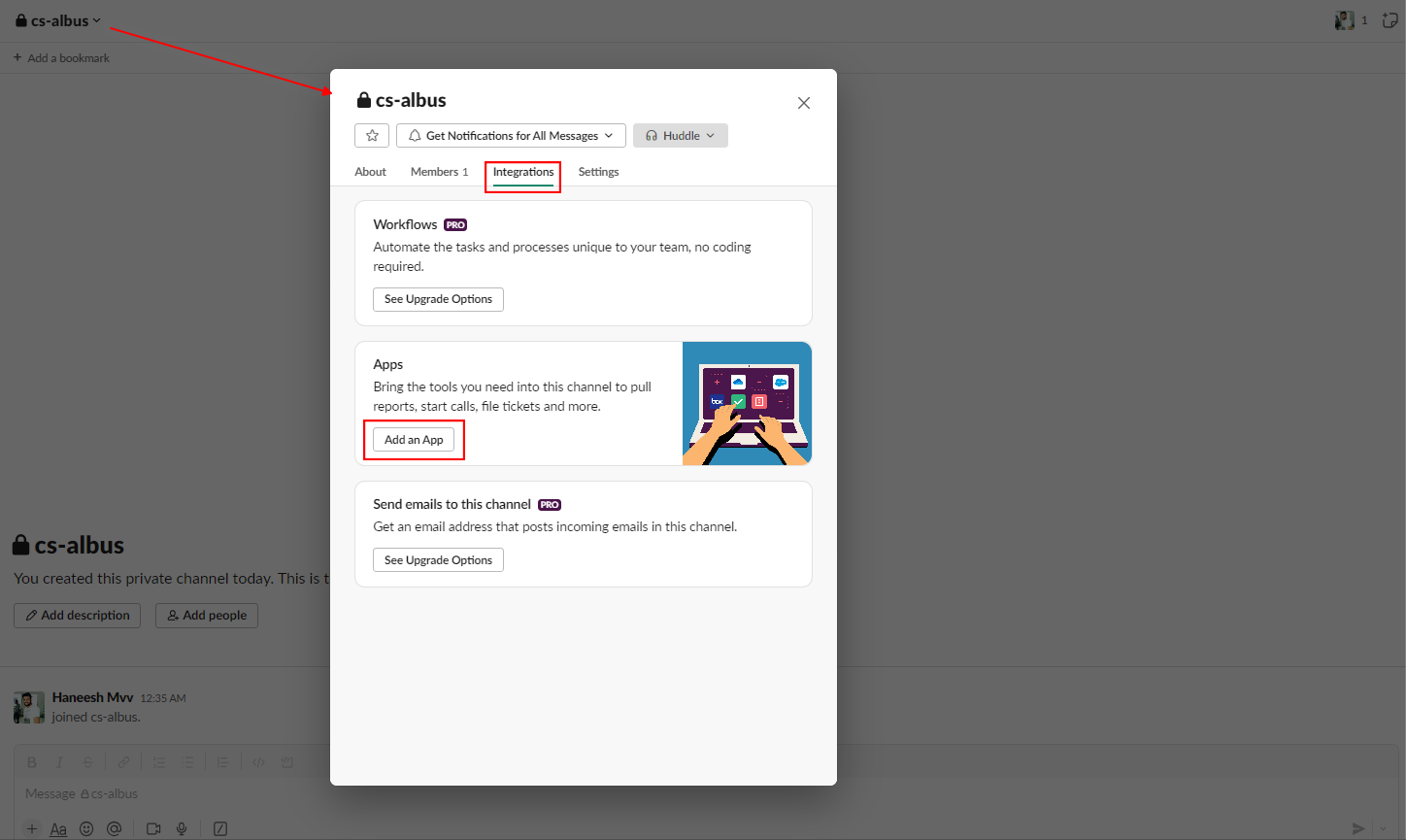
- Look for the Add Apps option and select it.
- Search for Chat Aid and add it to your channel.
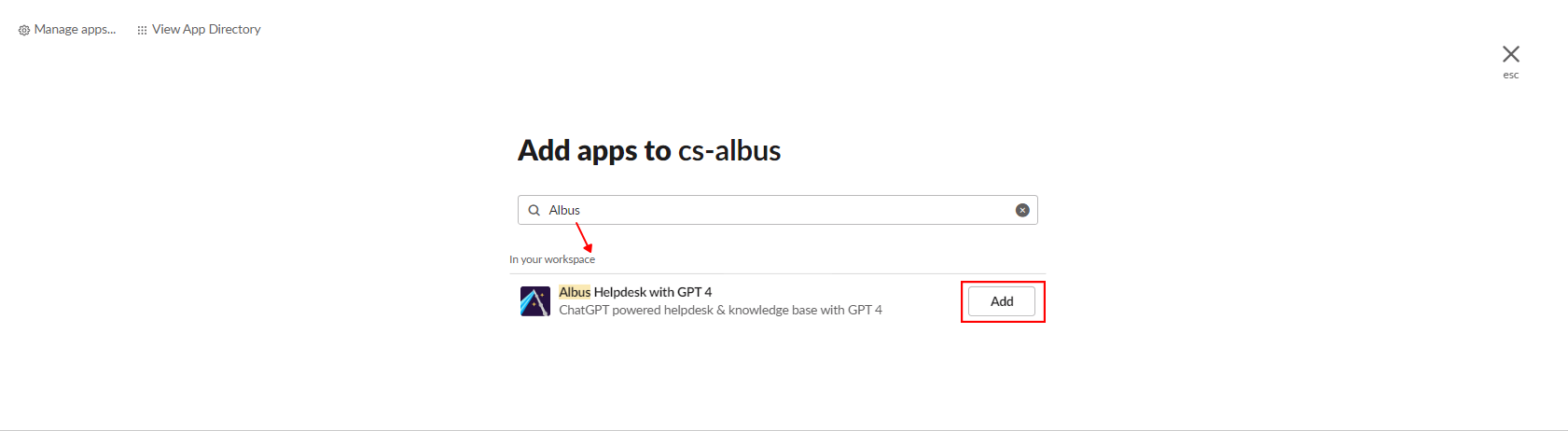
- Congratulations! You have successfully added Chat Aid to your Private Slack channel
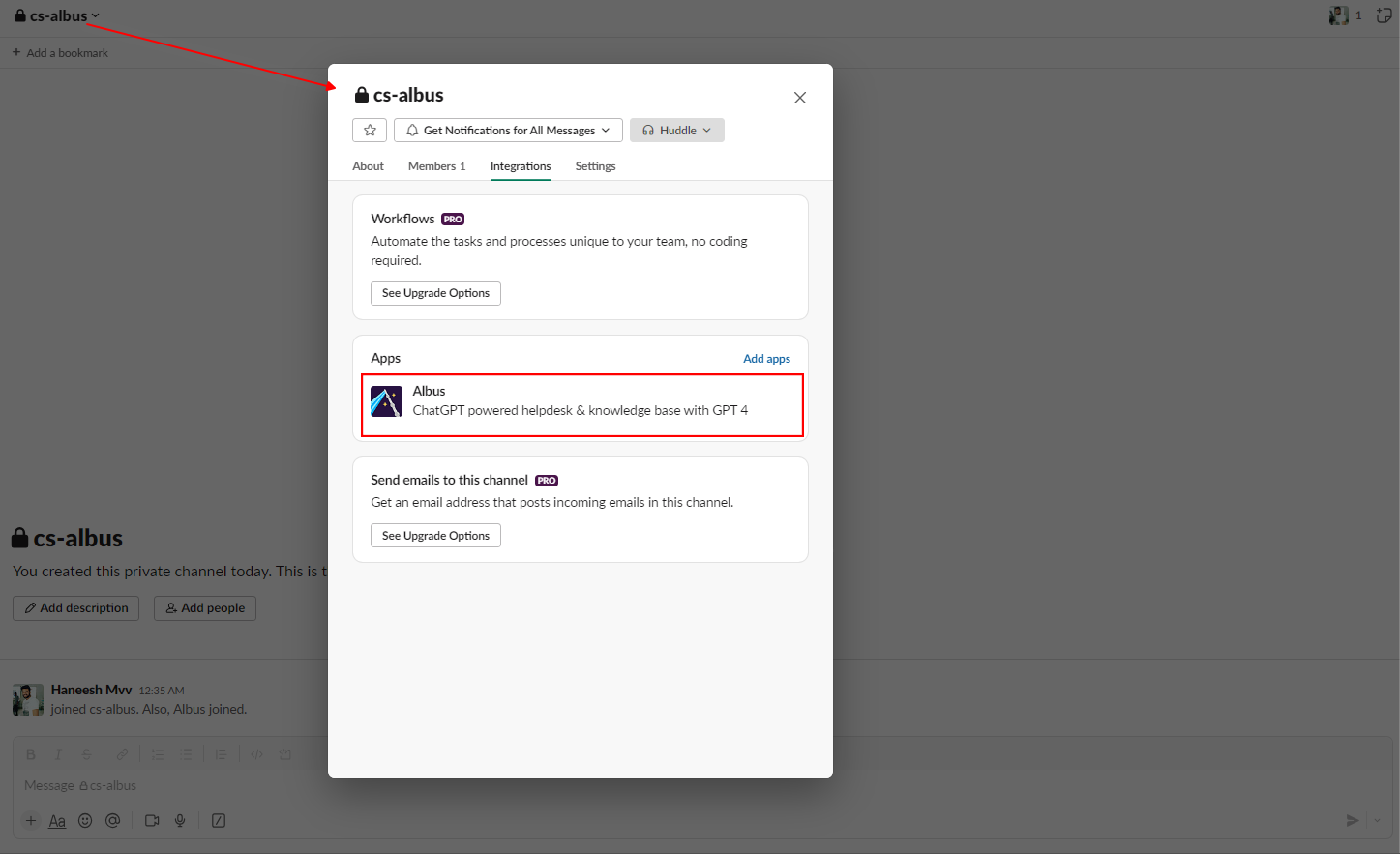
For more information on asking a question to Chat Aid within your Slack channel, click here.
Remember, if you have any questions or need assistance, feel free to reach out to our support team at [email protected]. Enjoy the enhanced functionalities that Chat Aid brings to your Slack experience!