How can I Summarize my Slack threads using Chat Aid?
Here are the steps to Summarize a Slack Thread:
- Open the Slack thread you want to summarize.
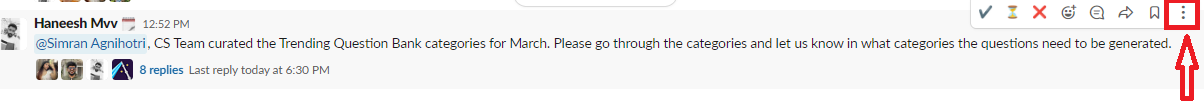
- Click on the three dots next to the thread message.
- Choose the option More message shortcuts.
- Type Summarize.
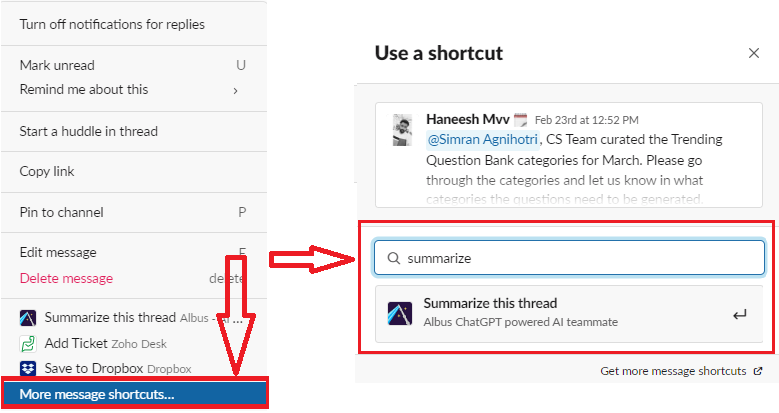
- Click on Summarize this thread.
- Note: Make sure to add Chat Aid to your Slack channel; otherwise, you will receive an error.
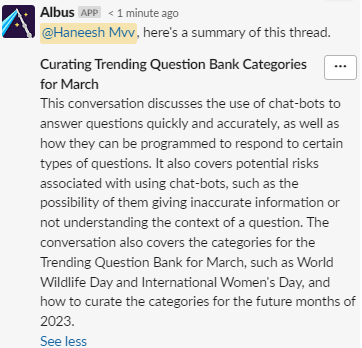
You are all set.
Error Message if you didn't add Chat Aid to your channel:
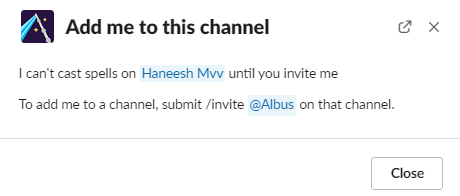
We trust this article has provided valuable insights into the simplicity of utilizing Chat Aid for summarizing your Slack threads. If you have any questions or suggestions, please don't hesitate to contact our support team via email at [email protected].