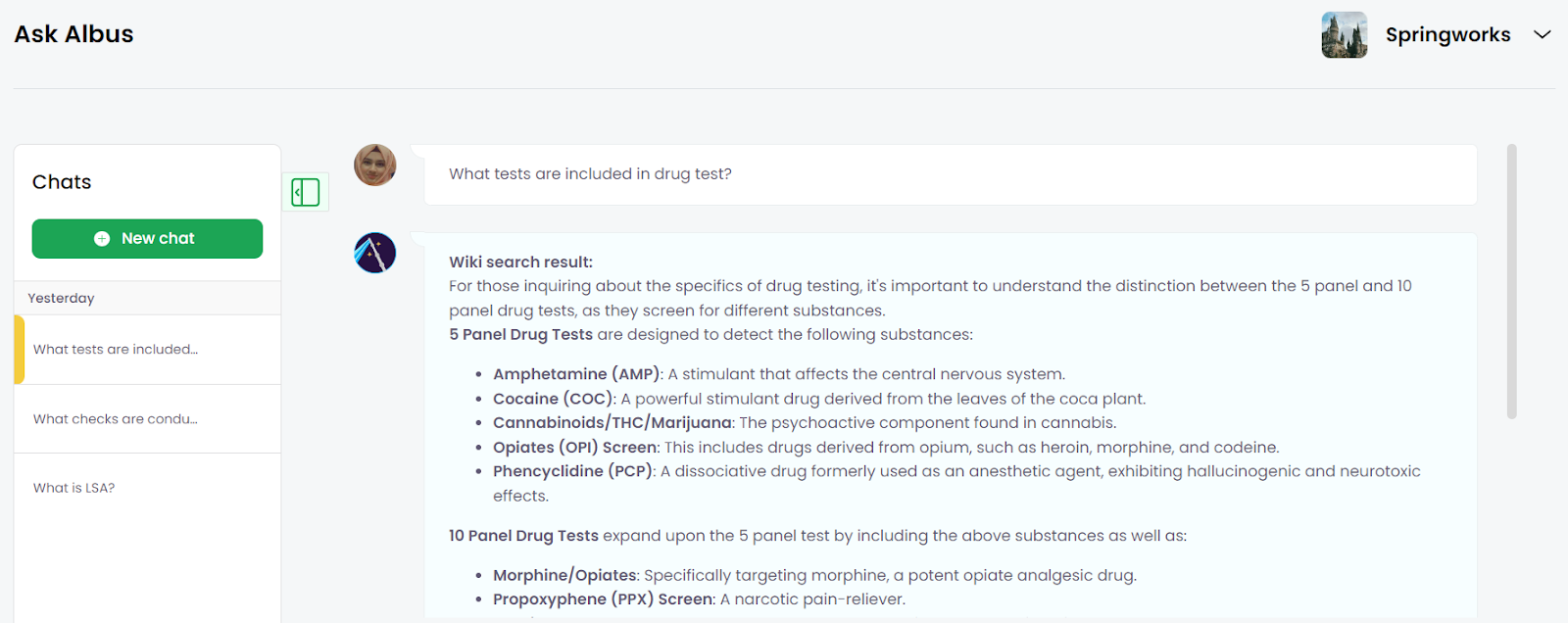How to ask a question to Chat Aid?
Introduction:
There are multiple ways and different places where you can ask questions to Chat Aid
Video Link: https://www.youtube.com/watch?v=koAqIBwijlg
In Slack Channel
We can ask questions to Chat Aid on any of the public or private channels by simply tagging Chat Aid (@Chat Aid) type down your question. Chat Aid will prompt answer the question from wiki or AI.
note
To question Chat Aid within a Slack channel, you need to add Chat Aid to the channel.
Here are the steps to ask questions to Chat Aid in a Slack channel:
- Open the Slack channel where you prefer to ask a question to Chat Aid.
- Type in your question by tagging Chat Aid.
- Example phrase:
@Chat Aid, list out the movie genres.
- Example phrase:
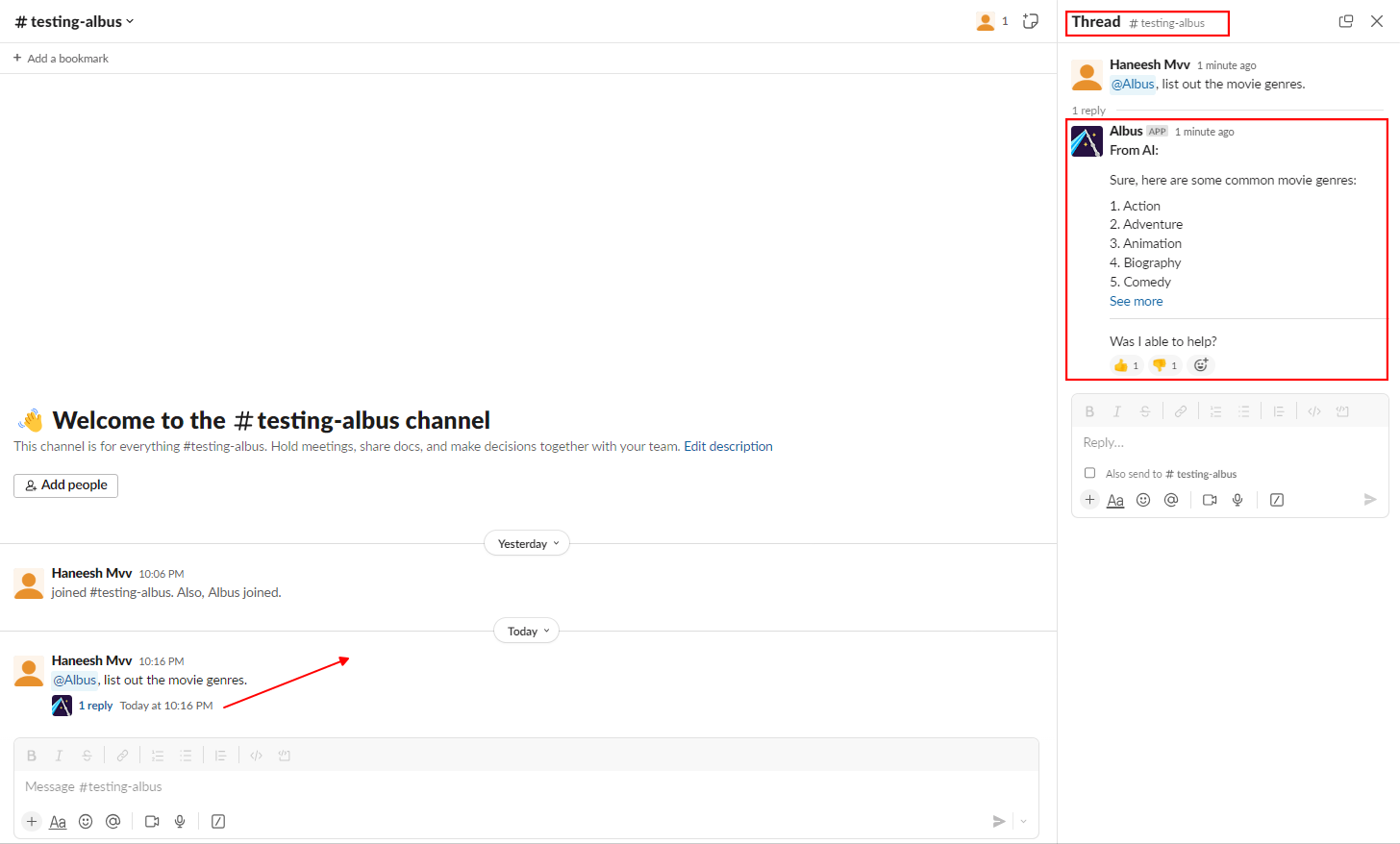
- Chat Aid will now respond to your question in a thread.
Chat Aid DM
For queries you prefer to keep private or when there are multiple people in the group, you can direct message Chat Aid.
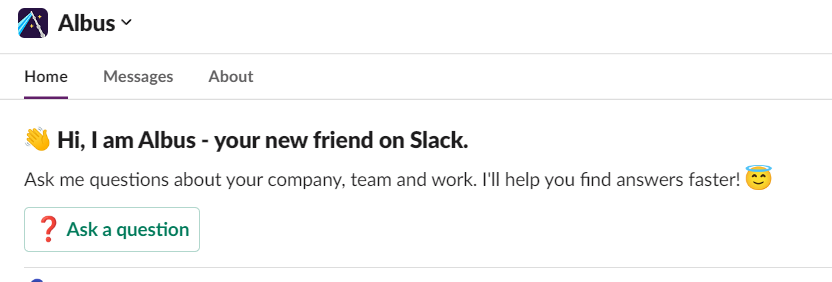
- Tag Chat Aid, type your question, and Chat Aid will provide the answer.
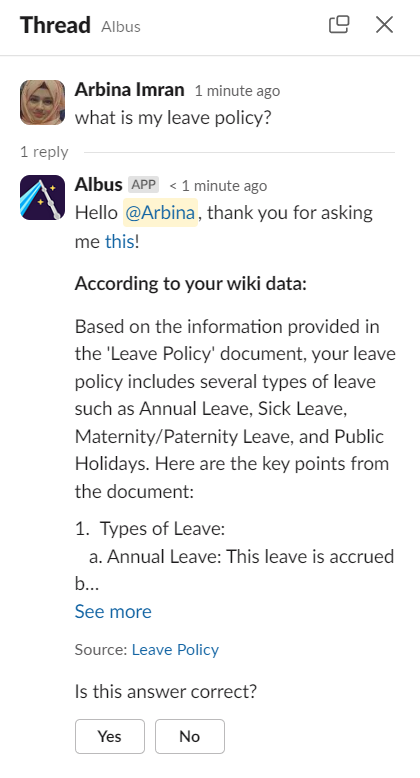
Using Shortcuts To Generate Wiki Answer:
We can also use shortcuts for Chat Aid to answer from the company wiki
- Click on the "three dots".
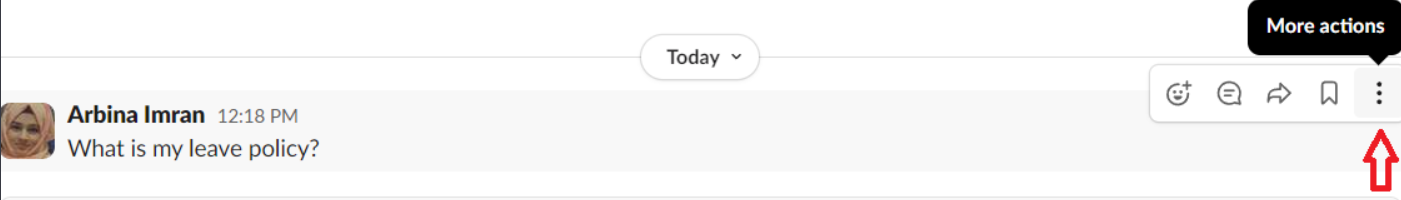
- Select More Message Shortcuts
- Select "Generate Wiki Answer"
- Chat Aid will answer from the wiki data.
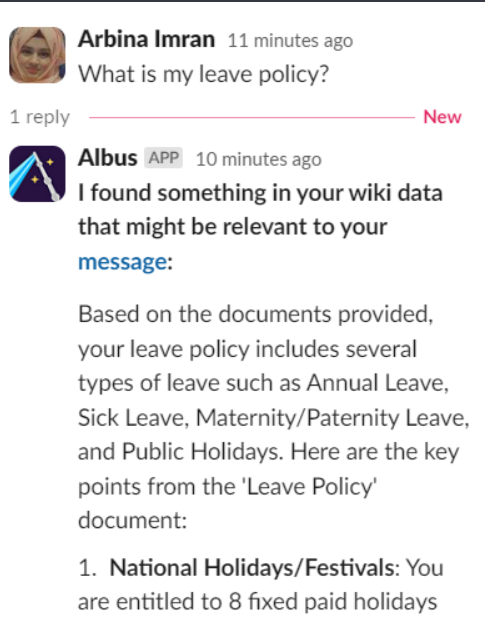
Chat Aid Web
- Another option is to visit the Chat Aid web interface webpage.
- Simply navigate to the interface and ask your question to receive prompt assistance from Chat Aid.